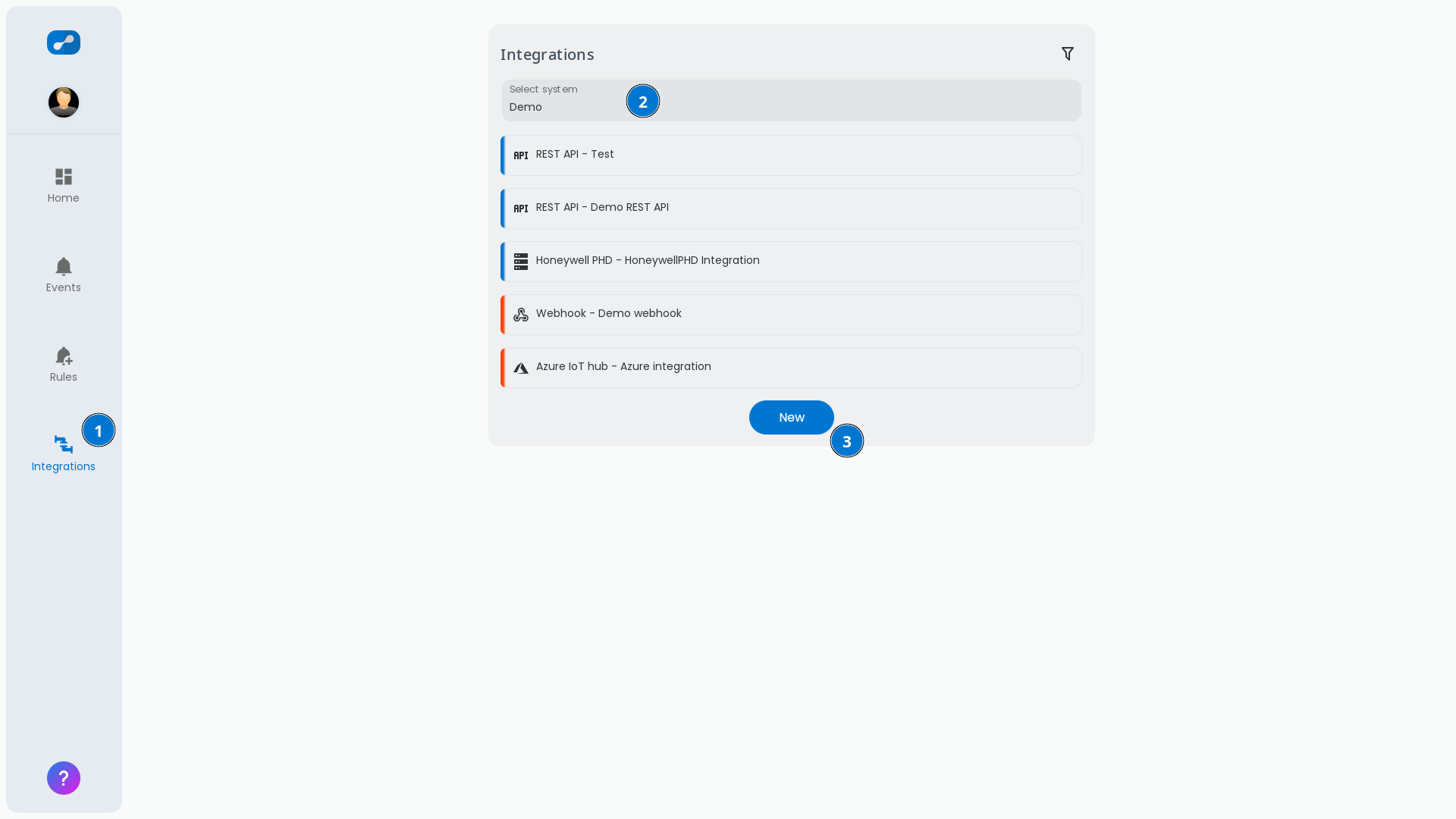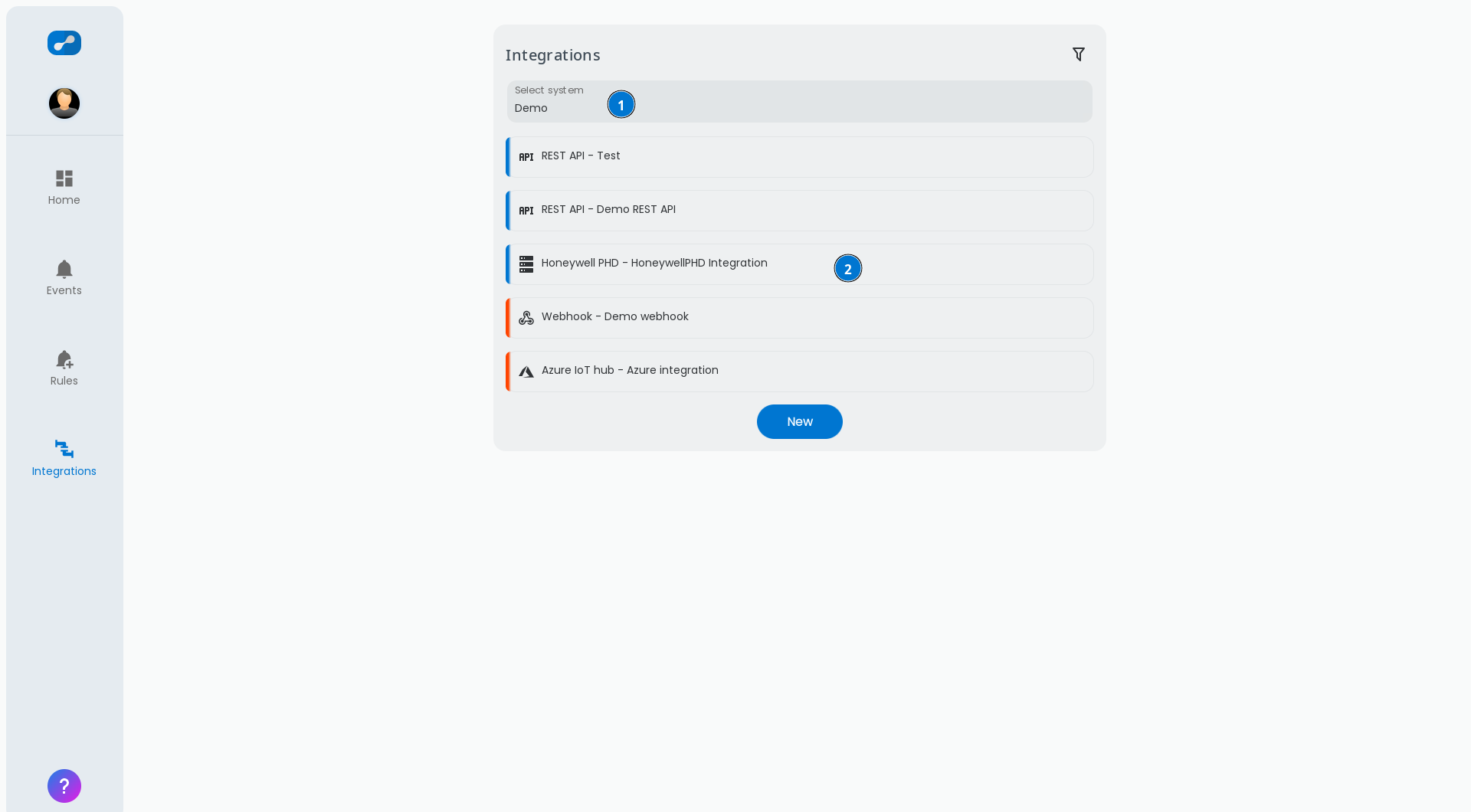- Print
- DarkLight
- PDF
Third party integrations
Third party integrations are a important part of IoT system.
Neuron Cloud offer multiple POST-APIs for realtime data delivery to your system, and a growing REST-api for managing systems and sensors using code
Integration page
When you enter the integration page you might see the following
- List of integrations
- Button to add new integrations
- Filterering for showing only one type of integration
- Status of integrations:
- Blue: Integration active
- Orange: Integration getting close to being disabled
- Red: Integration disabled
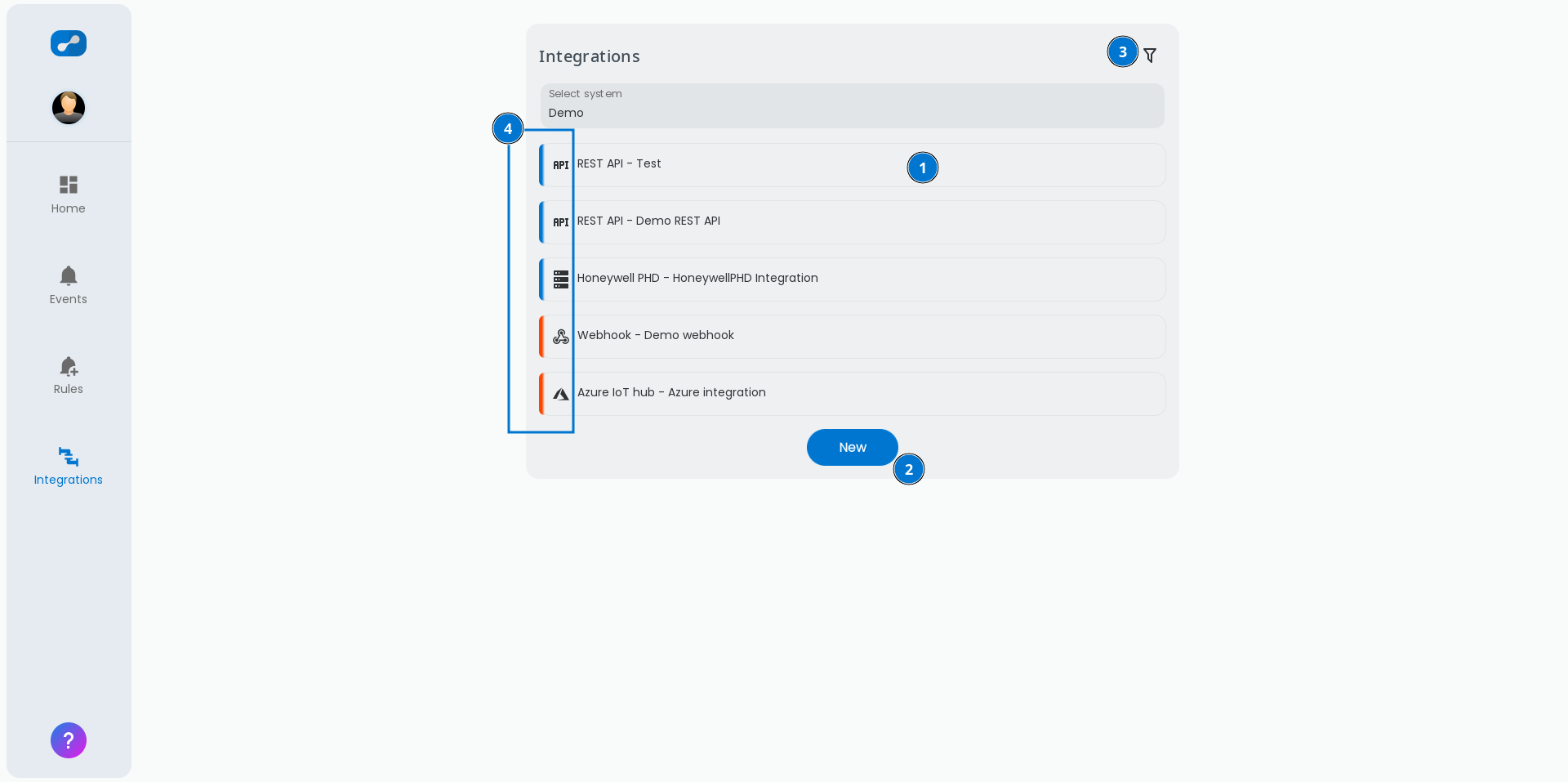
Add Integrations
Go to integrations in the left side menu to add integrations to one of your systems.
Select Integration page
Select system if not selected automatically
Click the new button
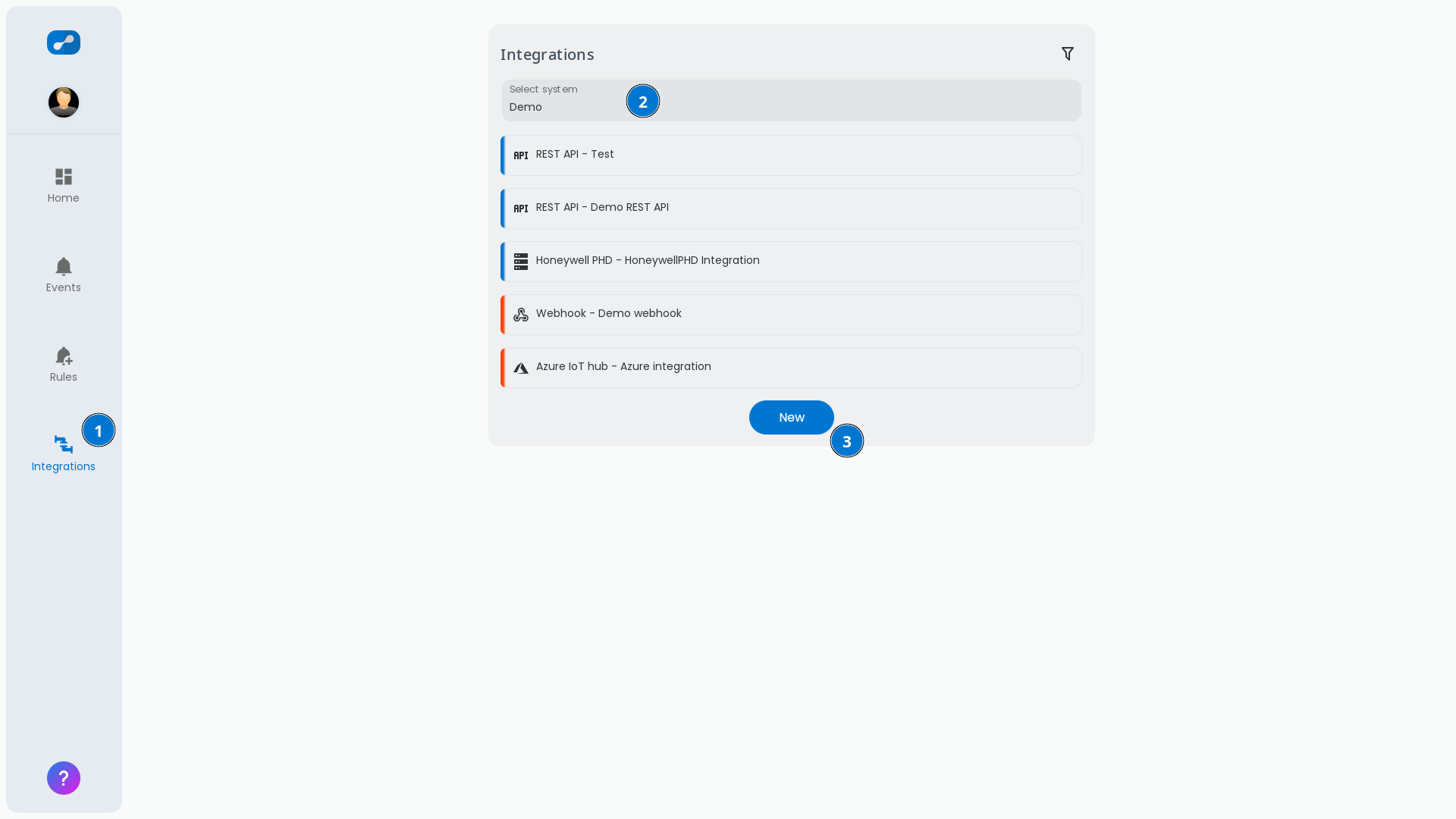
Select type of new integration
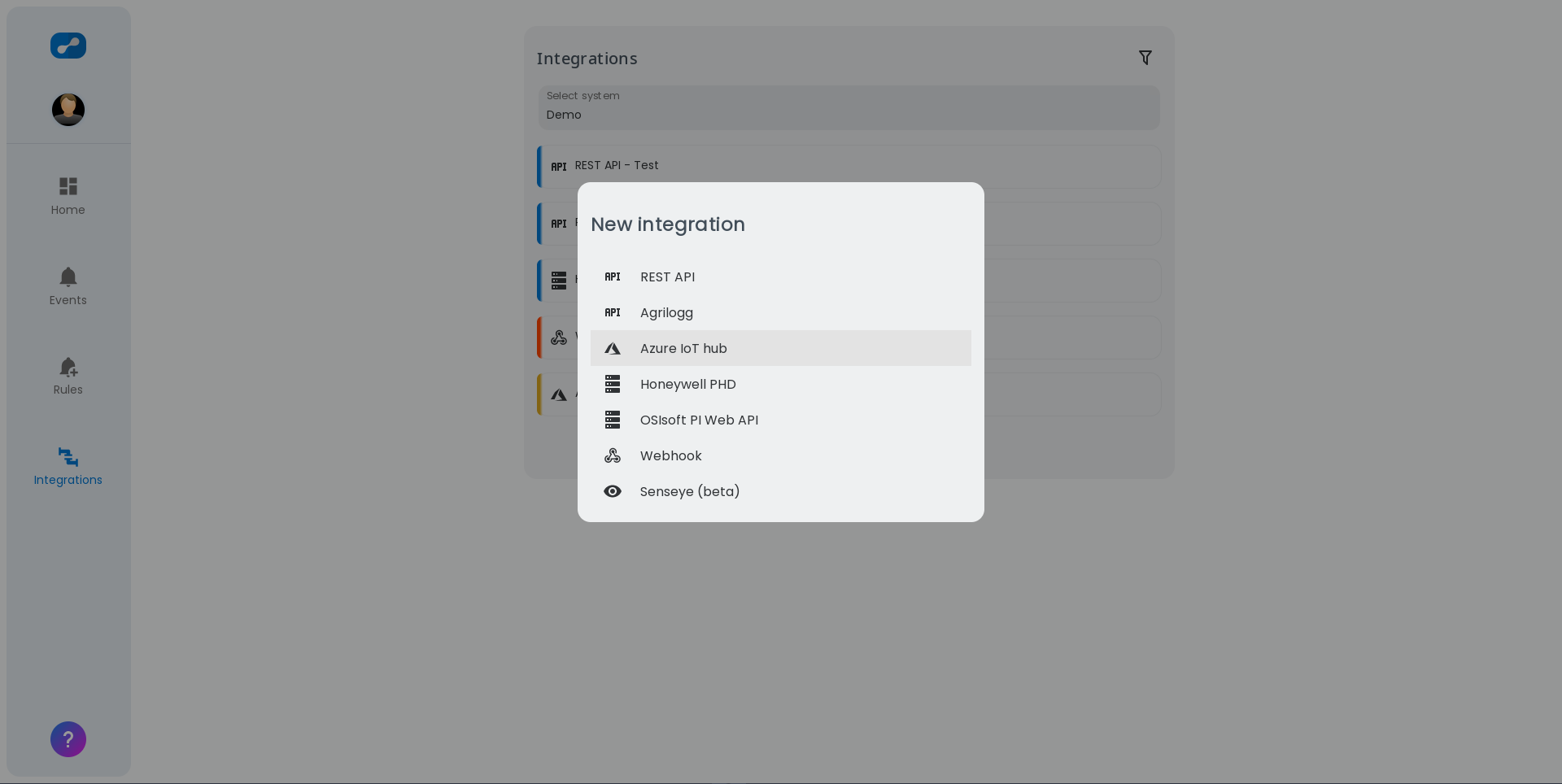
The list of available integrations is expanding and new integrations is added continuously
POST-Integrations will be disabled if there are more errors than successful delivery attempts. A event is created when you are getting close to disabled state, and another one when it is disabled. To reset this you can open a integration and click the "enable" button
Enabling a disabled integration
After a integration is disabled, you can enable it by opening the integration and pressing the Enable
You can inspect error logs
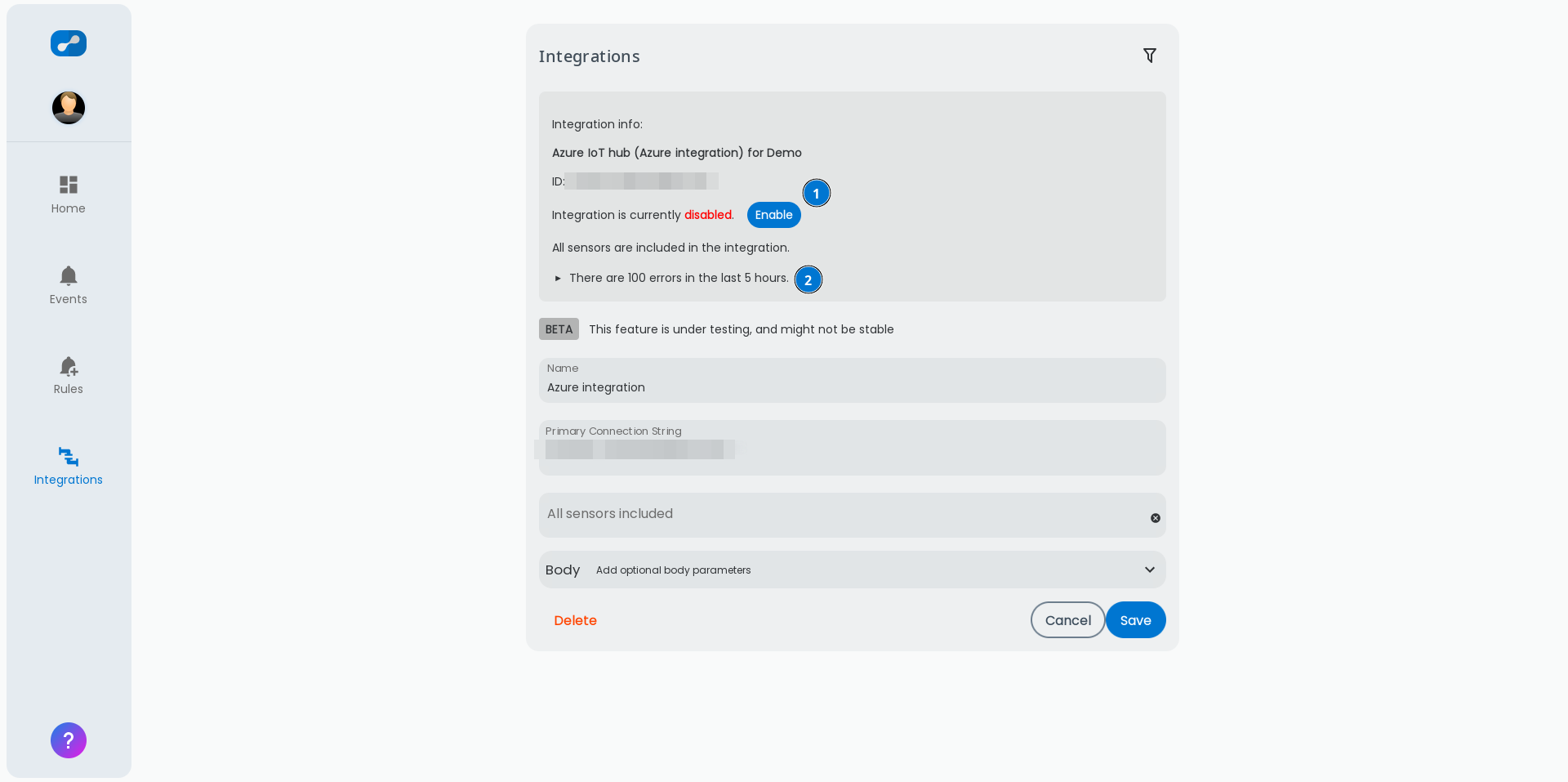
Delete Integrations
To remove integrations from neuronsensors.app you need to follow these steps
Select system
Select integration
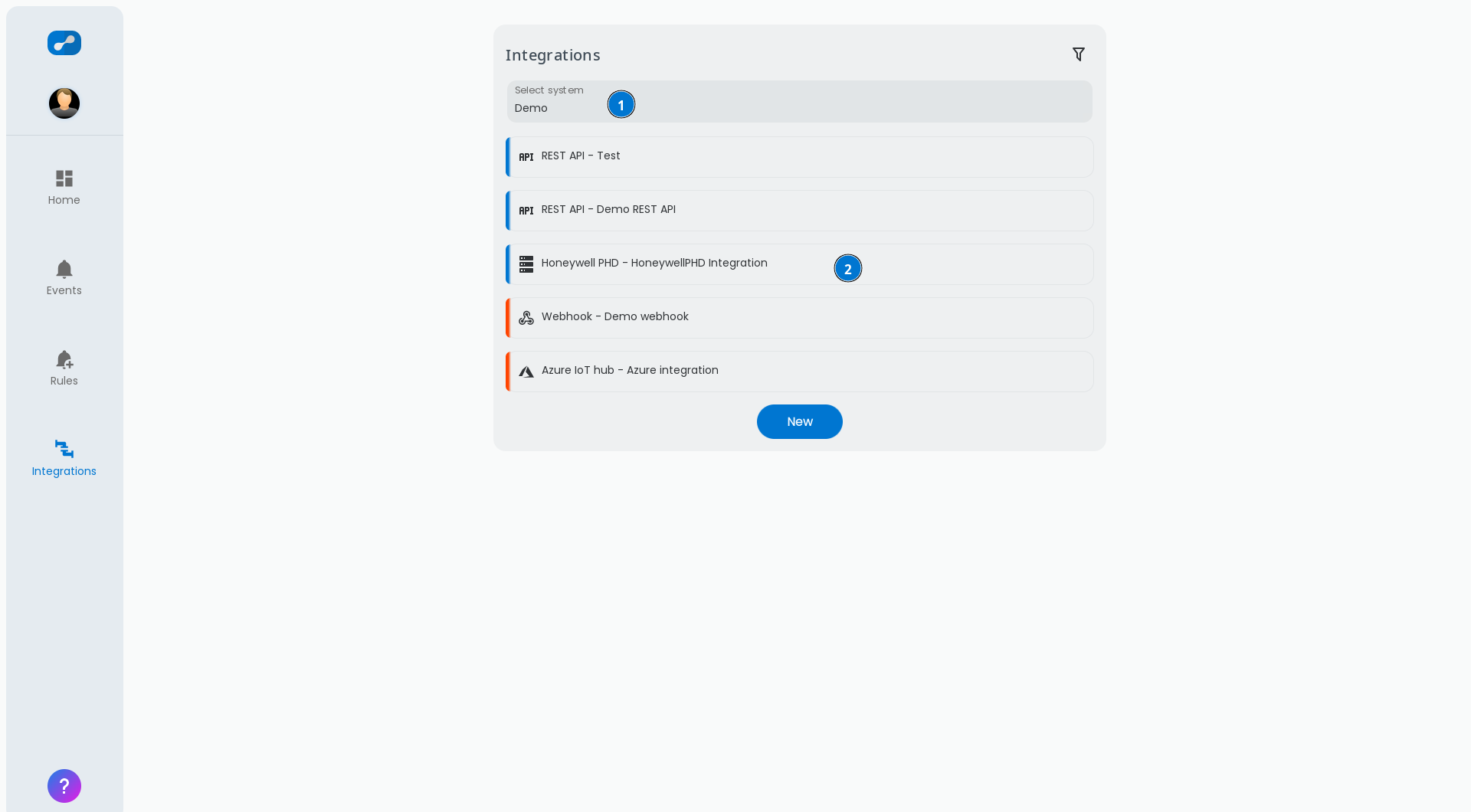
Click the delete button
Confirm the action
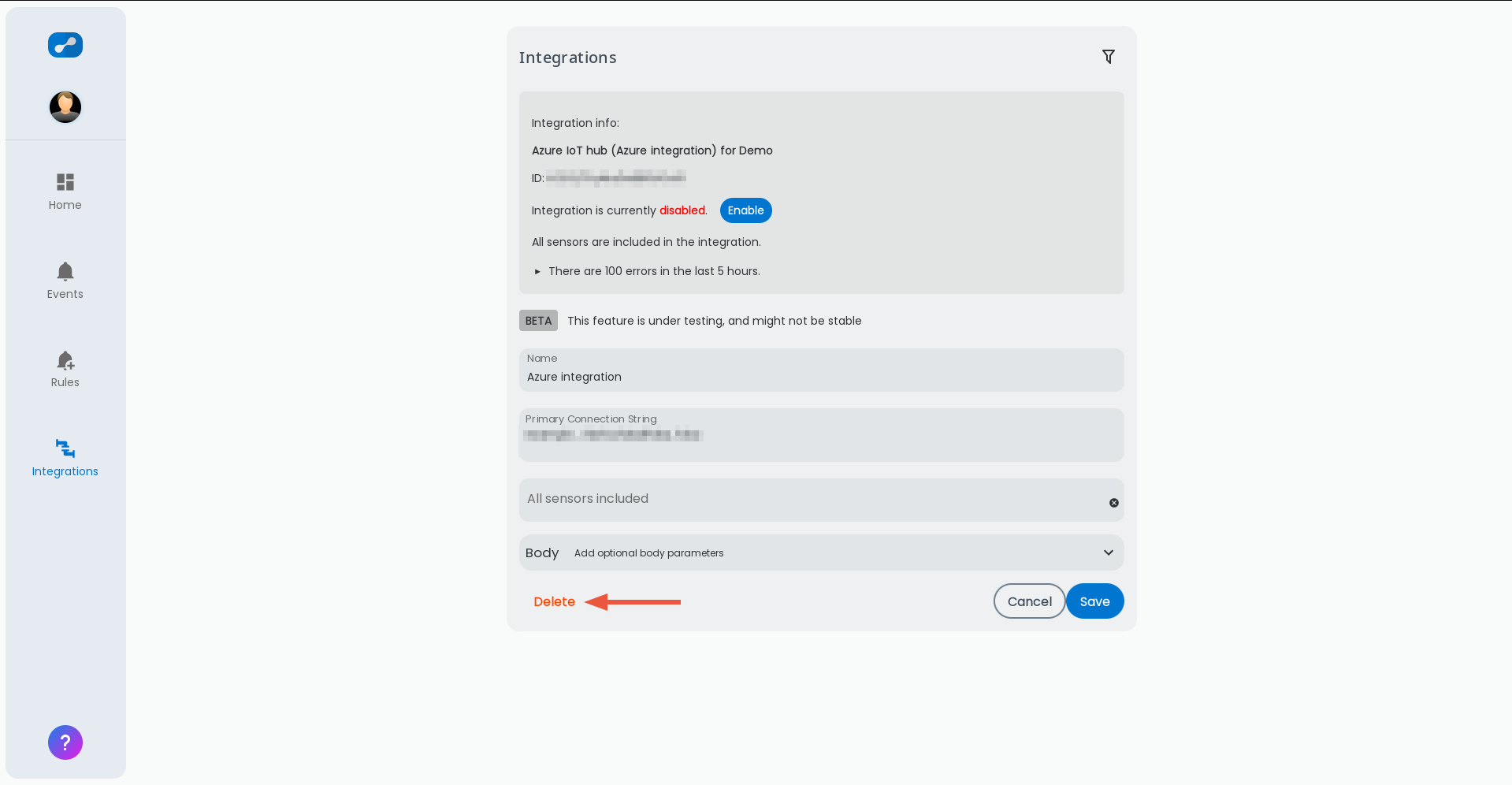
This will delete the integration and stop data delivery to external systems