Introduction
Neuronsensors.app is a Progressive Web App and to get best possible user expirience out of NeuronSensors we recommend that you install the app on your phone, tablet or computer, allowing it to be run like any other installed app.
Progressive Web Apps (PWA) are hybrid web pages which can be downloaded to your device just like a native APP and are designed to mimic native APP user experiences. Once a user Installs or Adds to their Home Page — PWA’s behave just like APPs.
You can't find NeuronSensors in App store or Google play but when you enter neuronsensors.app you will be promted with a button at the bottom to "install app". Just press this and follow the installer to install the app.
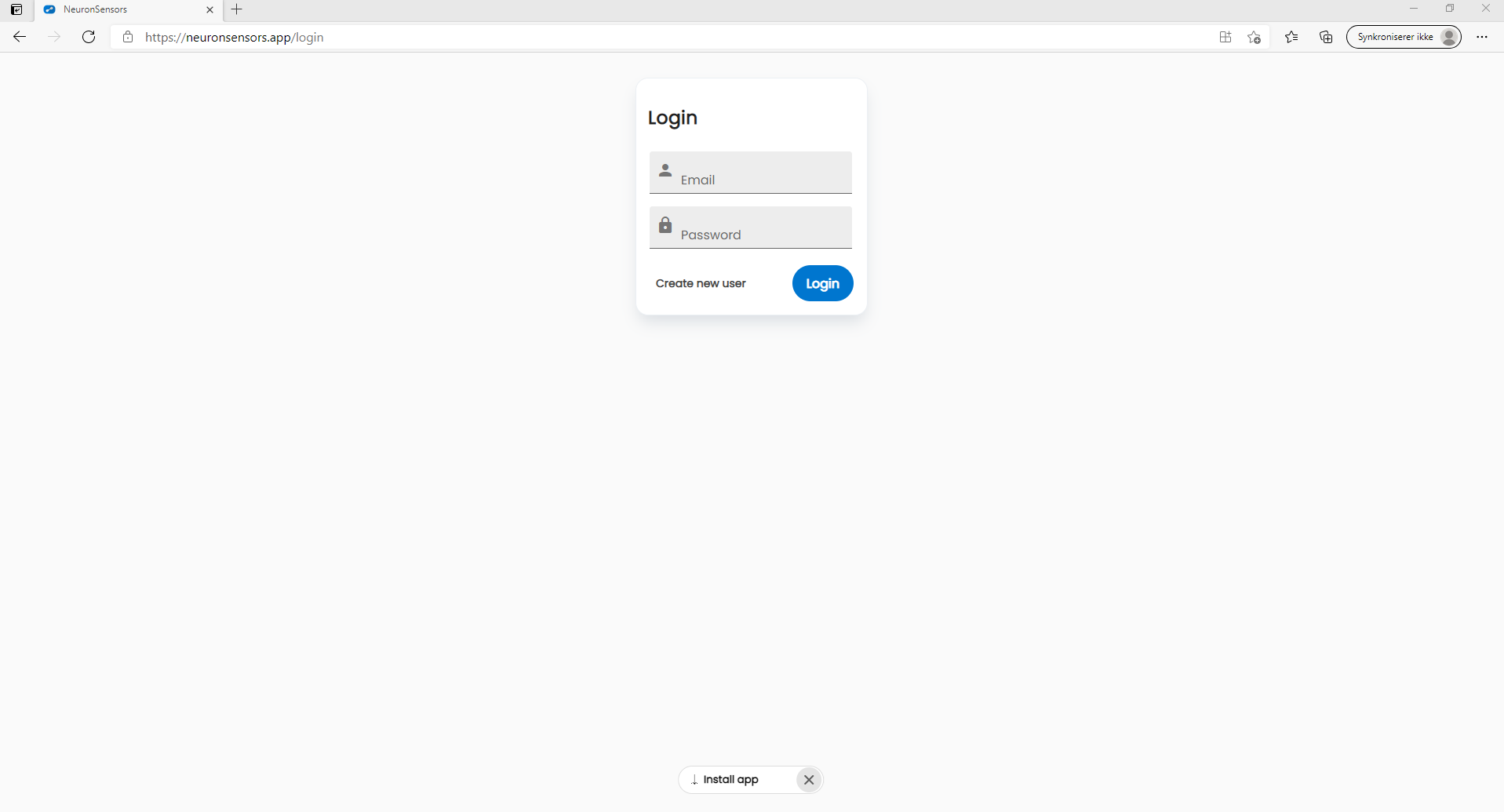
This button might look different on different browsers or platforms. Like "Add to home screen"
No "install app" button
If there is no "install" or "add to home screen" button visible you can still find the install button on your own:
On iPhone/Safari:
- Open Safari on your iPhone
- Go to neuronsensors.app
- Tap the Share button on Safari
- Find “Add to Home Screen.”
- Tap it, then tap Add (top right)
On android/chrome:
- Go to neuronsensors.app
- Go to Settings (top right corner)
- Click "Install NeuronSensors..."
Not all browsers support PWA. We recommend chrome on android
On edge:
- Go to neuronsensors.app
- Go to Settings (top right corner)
- Go to "Apps"
- Click "Install NeuronSensors"
Internet explorer does not support PWA and has been replaced by Egde by Microsoft.