Webhook
Here you can set up a webhook integration.
A webhook (also called a web callback or HTTP push API) is a way for an app to provide other applications with real-time information. A webhook delivers data to other applications as it happens, meaning you get data immediately. Unlike typical APIs where you would need to poll for data very frequently in order to get it real-time.
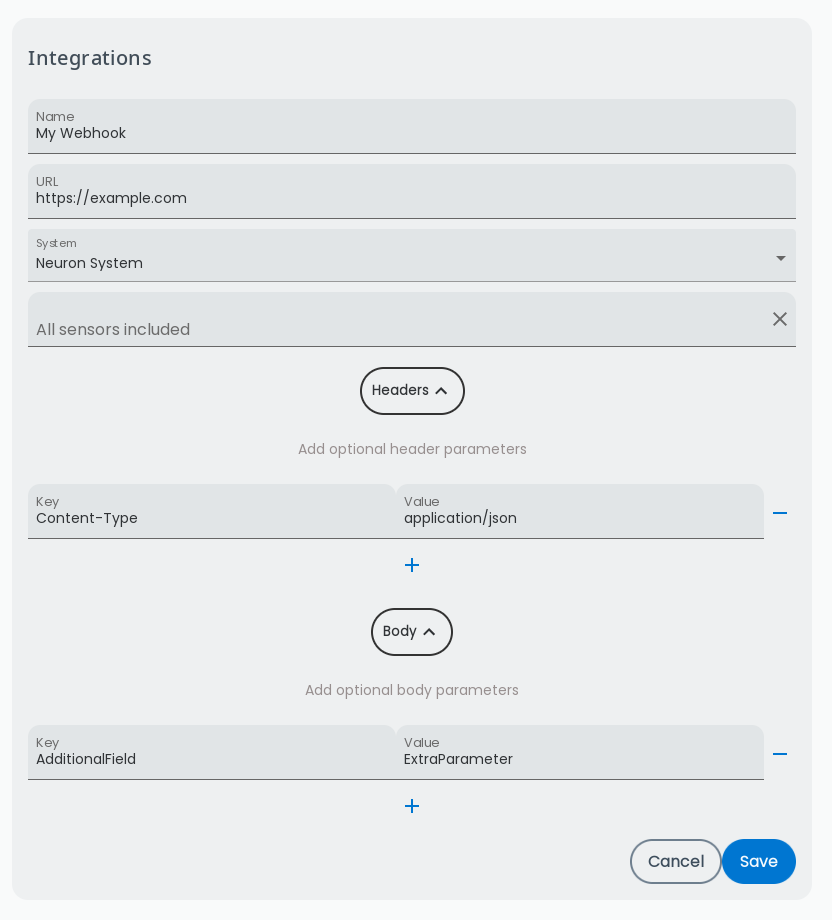
Name: Name of the integration.
URL: Insert the webhook endpoint where you want the data to be sent.
System: Choose the system the webhook shall apply to. After selecting system you can also select which sensor to integrate. Leave blank to select all sensors in system.
Sensors: Select sensors you want to be sendt through the integration, or leave empty to send all sensors.
headers: Add request-headers to the webhook (optional).
body: Add additional body fields to the webhook (optional).
Cancel: Cancel the creation of the Webhook for this system.
Save: Save and create the integration to this system.
Data format
{
"rssi": -88,
"time": 1680271730596,
"si": ["", "°C"],
"pv": 1,
"type": 12,
"rawValues": [0, 100],
"values": [0, 10],
"sn": 20001234,
"gatewaySn": "LL000112311231",
"bodyParams": {},
}
Explanation
values: List of device values
rssi: Signal strength between sensor and gateway
time: Unix timestamp of sampling
si: List of device SI-units. Position of si matches position of value. In the example °C is of value 10, both having position 1 in their respective lists.
pv: Main value of sensor
type: Type definition number for sensor
rawValues: Raw values from sensor
sn: Sensor serial number
gatewaySn: Receiving gateway serial number
bodyParams: Optional body params. Set by user
Security
Data from neuronsensors integrations are sendt from ip address: 35.198.157.9 make sure this is not blocked in your firewall
Disabled integrations
Integrations are disabled automatically after 100 errors. This counter is reduced every successful request, and incremented every error.