With our Neuron integration "OSIsoft PI Web API" we can send data to a OSIsoft PI API server every time a new measurement is received and processed from our sensors.
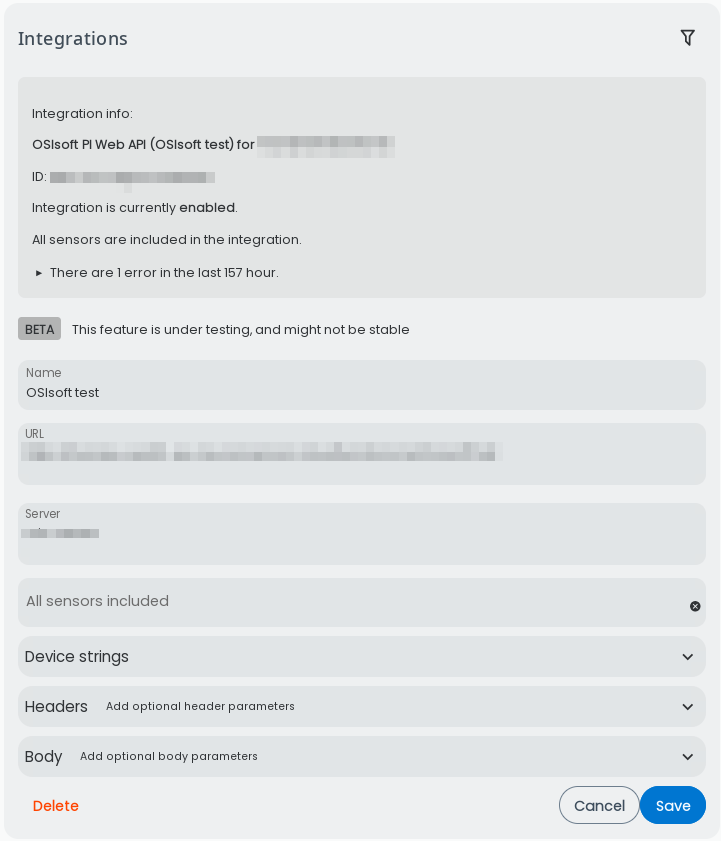
Name: Name of the integration.
URL: Insert the integratoin endpoint where you want the data to be sent.
Sensors: Select sensors you want to be sendt through the integration, or leave empty to send all sensors.
Device strings: Unique generated connection-strings for devices
headers: Add request-headers to the request (optional).
Cancel: Cancel the creation of the Webhook for this system.
Save: Save and create the integration to this system.
Payload format
{
Timestamp: string;
Value: number | string;
UnitsAbbreviation: string;
}
Explanation
Value: List of device values
Timestamp: ISO-Timestamp
UnitsAbbreviation: Unit of measurement
Dataflow
When your integration receives data it will do the following steps:
- Make a GET request to
https://<your-url>/points\<your-server>\<connection-string>to get a endpoint for the sensor in OSIsoft-system - Make a POST request to the endpoint received in step 1. with the payload as body
Security
Data from neuronsensors integrations are sendt from ip address: 35.198.157.9 make sure this is not blocked in your firewall