Senseye
Here you can set up a Senseye integration.
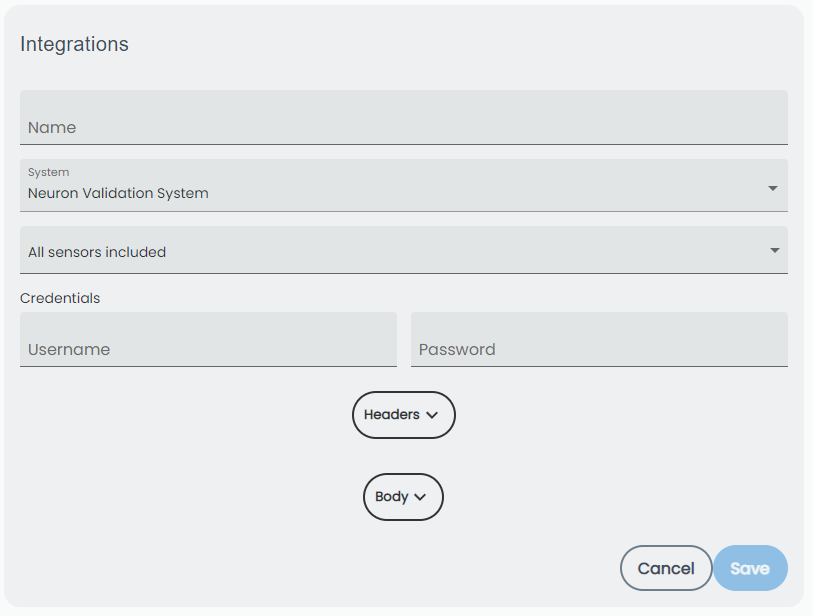
Name: Name of the integration.
System: Choose the system the webhook shall apply to. After selecting system you can also select which sensor to integrate. Leave blank to select all sensors in system.
All sensors included. Leave blank to select all sensors in system.
Credentials: Add your Senseye username and password credentials.
headers: Add a header to the Senseye integration (optional).
body: Add a body to the Senseye integration (optional).
Cancel: Cancel the creation of the Senseye integration for this system.
Save: Save and create the integration to this system.
Data format
Data is sendt in the SenML format,
{
"e": [
{
"n": "Neuron sensor 10004321",
"u": "g",
"v": "100",
"t": 1686819635
}
]
}
Explanation
e: List of values
n: Sensor name
u: Unit of current value
v: Measured value
t: Time in Unix Epoch Seconds.
Security
Data from neuronsensors integrations are sendt from ip address: 35.198.157.9 make sure this is not blocked in your firewall