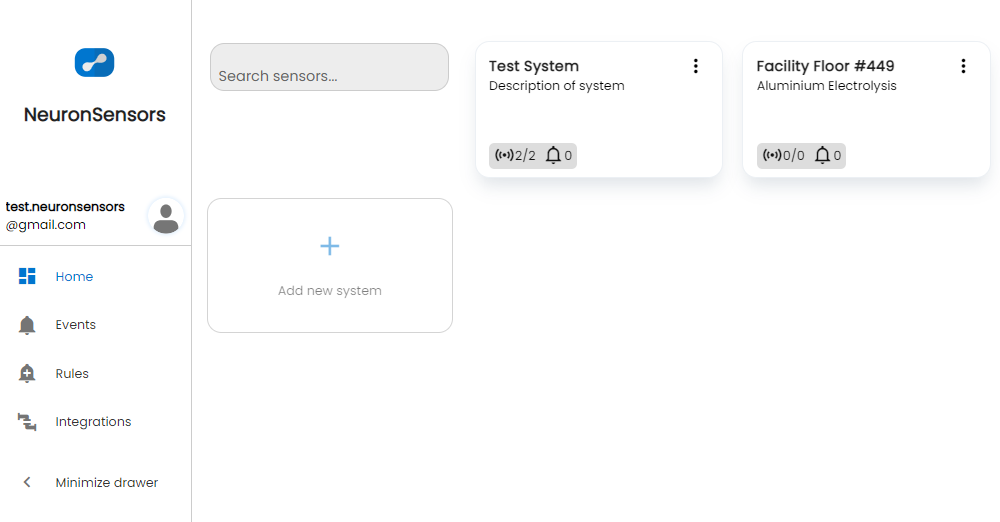- Print
- DarkLight
- PDF
Introduction
Invites is the essential way to share your awesome systems and sensors data with your friends and colleagues.
Create Invite
Creating an invite can be done in two ways; From user menu or from system settings
We will show you both ways.
You can invite existing Neuron users or you can invite non-users.
If invited person does not have a previous account, they need to follow the invite link on e-mail and create a new account before accepting the system invite.
Create invite from user menu
The user menu can be found by clicking on your avatar picture.
Select "Invites" choice.
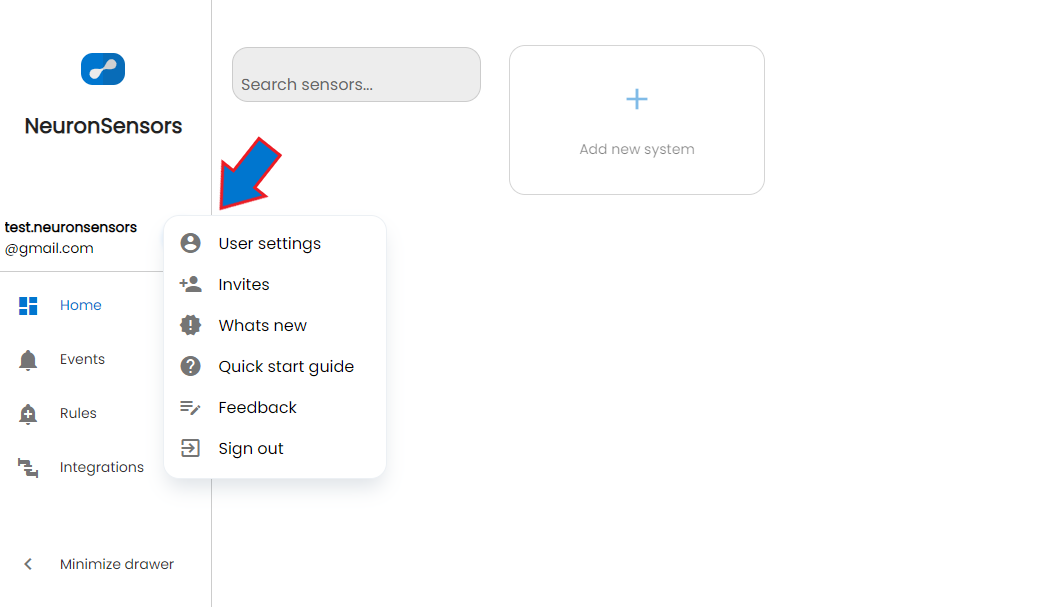
This will redirect you to the main invites page where you can see your pending invitations or invite other users to your systems.
Select "Create Invite" button.
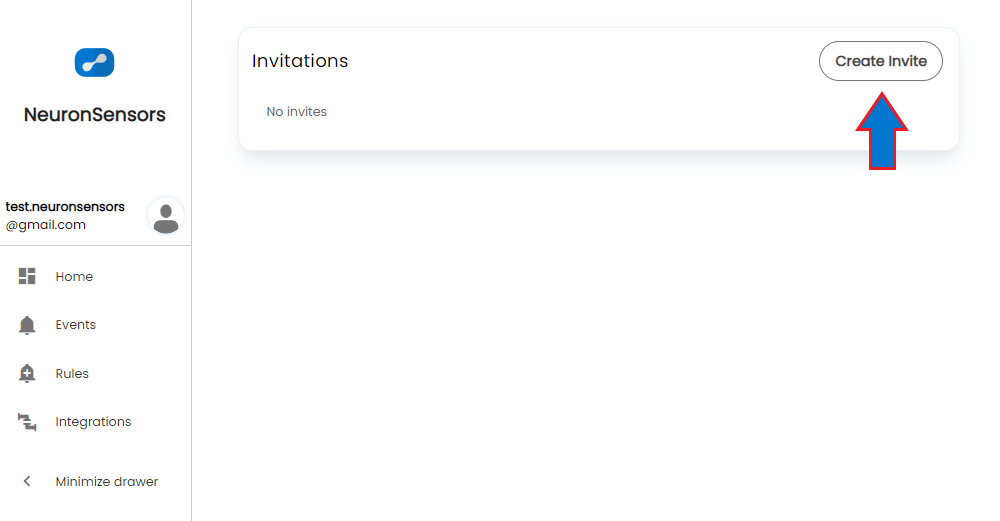
Select the system that the invite applies to and fill in the e-mail for the user you want to invite.
You also have the choice of inviting the user as an admin of your system.
All users invited as admin have the option to create or delete sensors, gateways and even the whole system! Take caution!
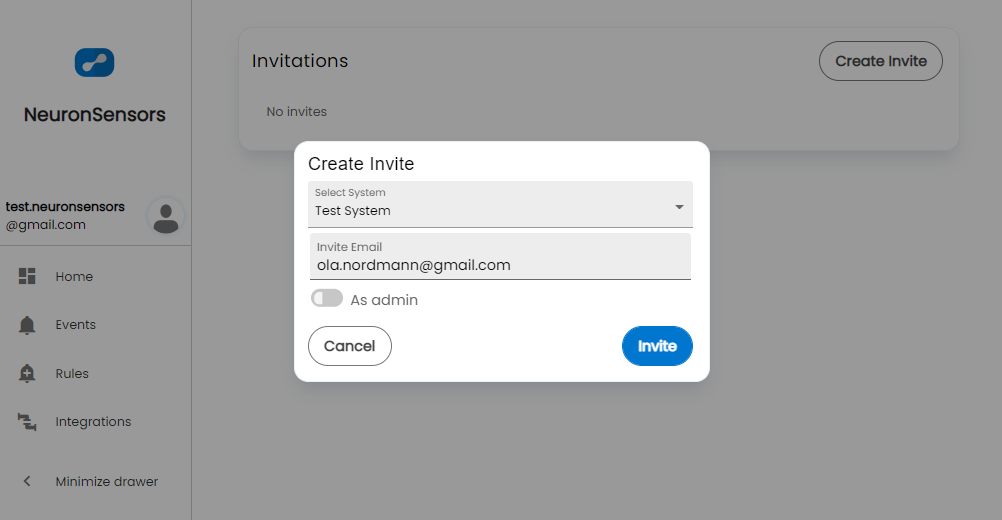
Create invite from system settings
You can also invite new users from within the specific system settings.
Go to the applicable system and select the settings cog icon.
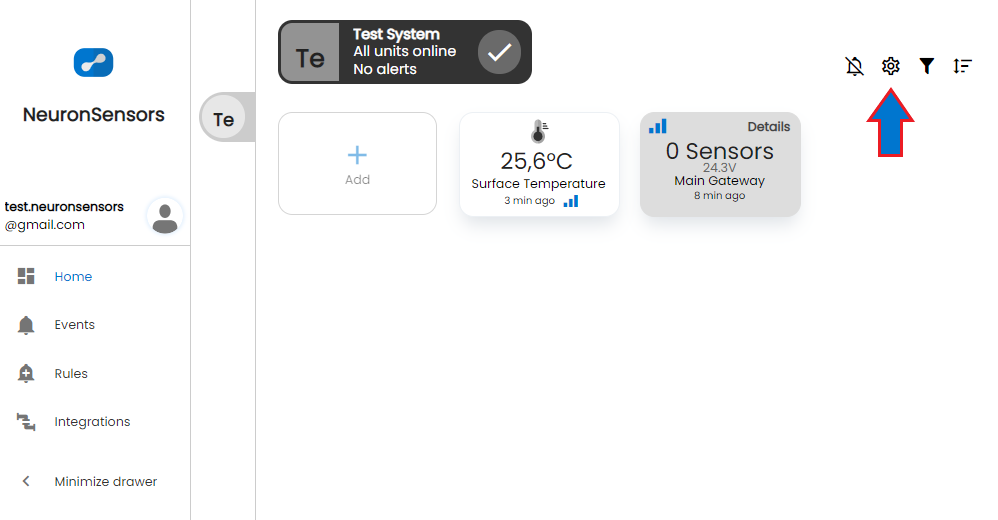
This will open up the system settings.
Scroll down to "System users" area and select "Invite user" button.
Here you can also see all current users of the system, all pending invitations and also admin privilege.
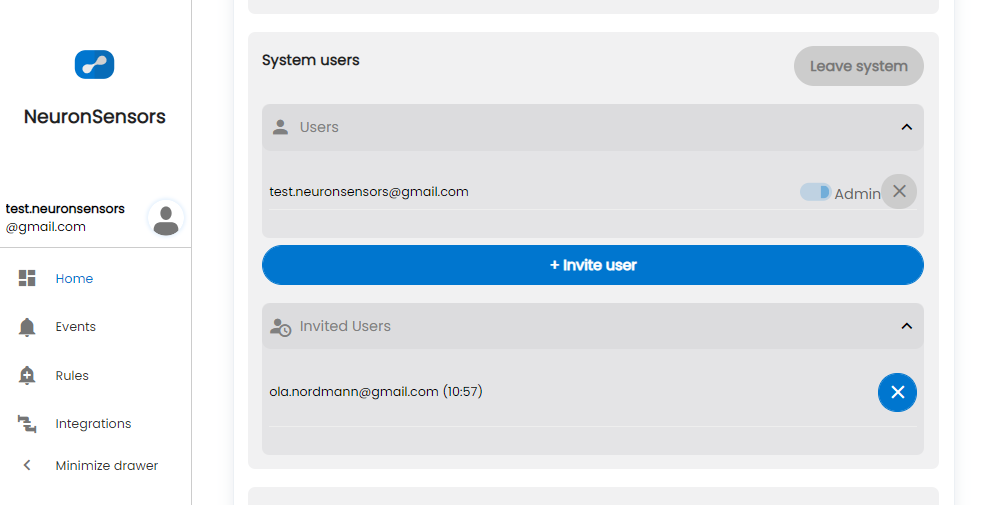
Fill in the e-mail of the user and select "Send new invite".
The user will now receive an e-mail with invitation link to the system.
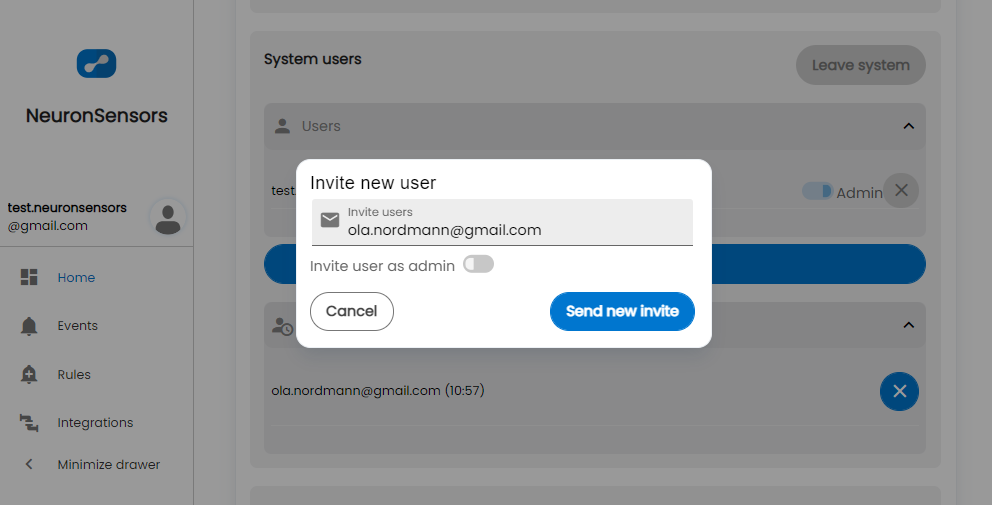
Accept invite
When other users invite you to their system, you must accept it before you get access.
This can be done in two different ways.
You can accept the invite through the invite link in the e-mail received, or you can accept the invite from the user menu at https://neuronsensors.app/
The user menu can be found by clicking on your avatar picture.
Select "Invites" choice.
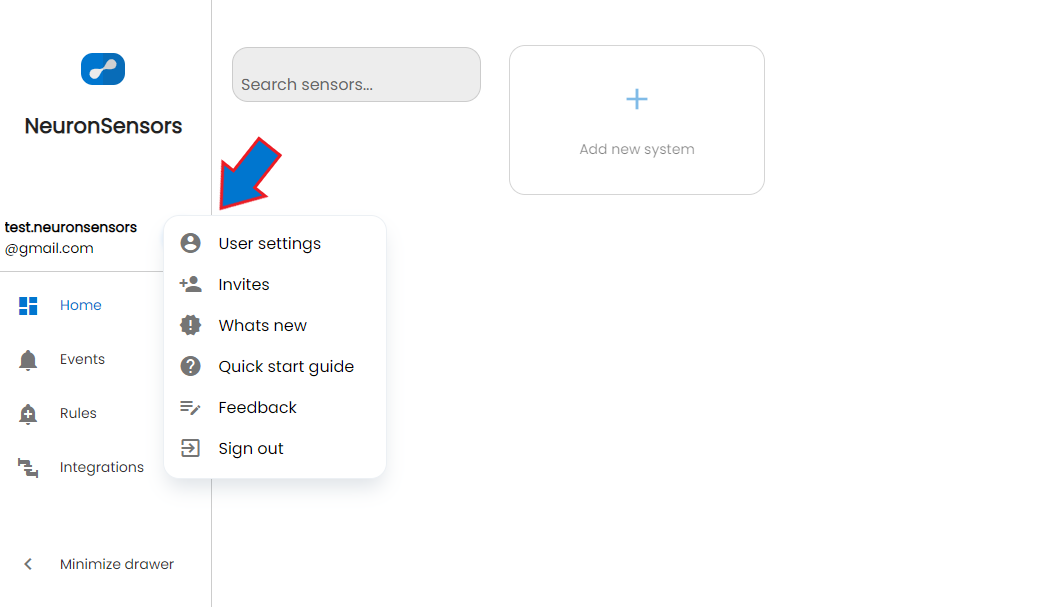
This will redirect you to the main invites page where you can see your pending invitations.
From here you can either accept or reject the invitations.
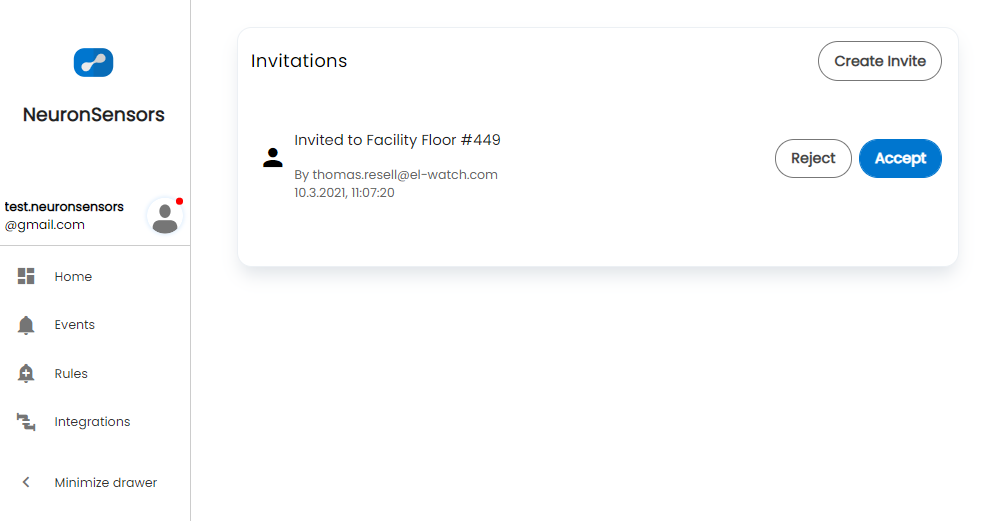
When accepted the invite, the system will show on your dashboard.