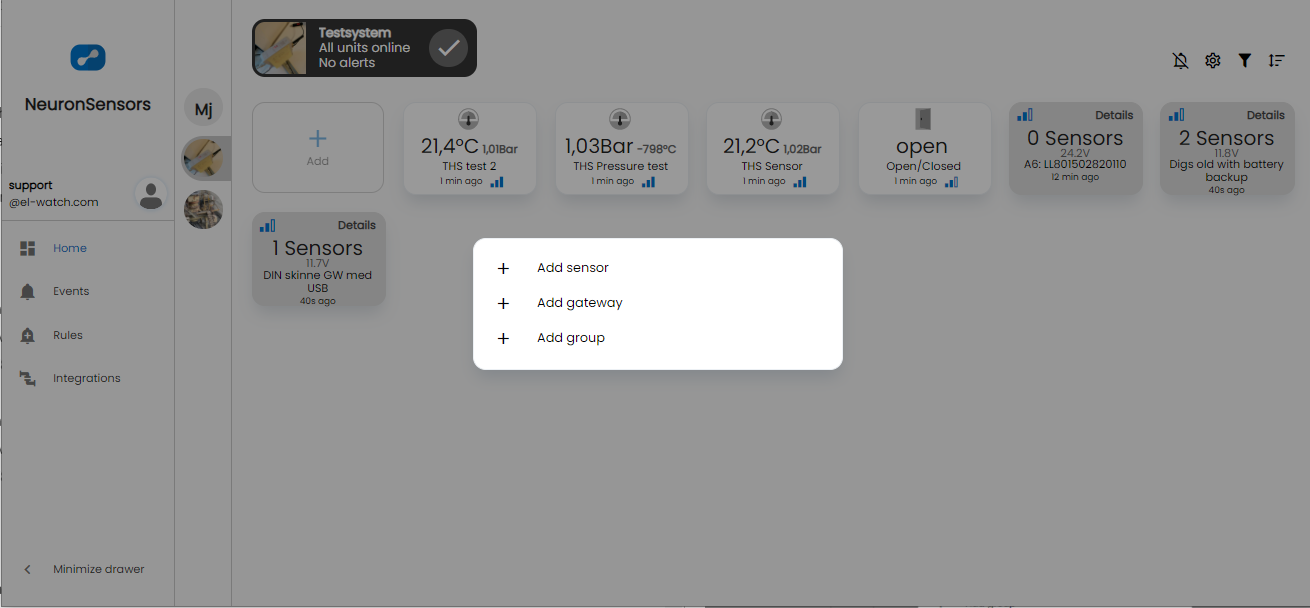Add Gateway
You can add unlimited number of gateways to your system to extend your Neuron coverage.
Only gateways registered to a system with one or more sensors will transmit sensor data.
Follow the mounting guideline and power up your gateway first.
Select the "Add" button inside your system and a menu will appear where you can select "Add Gateway".
Only admin users of the system can add gateways.
Fill in the gateway serial number by either scanning the QR-code or by manually entering it into the field. Optionally give the gateway an alias and a suitable description.
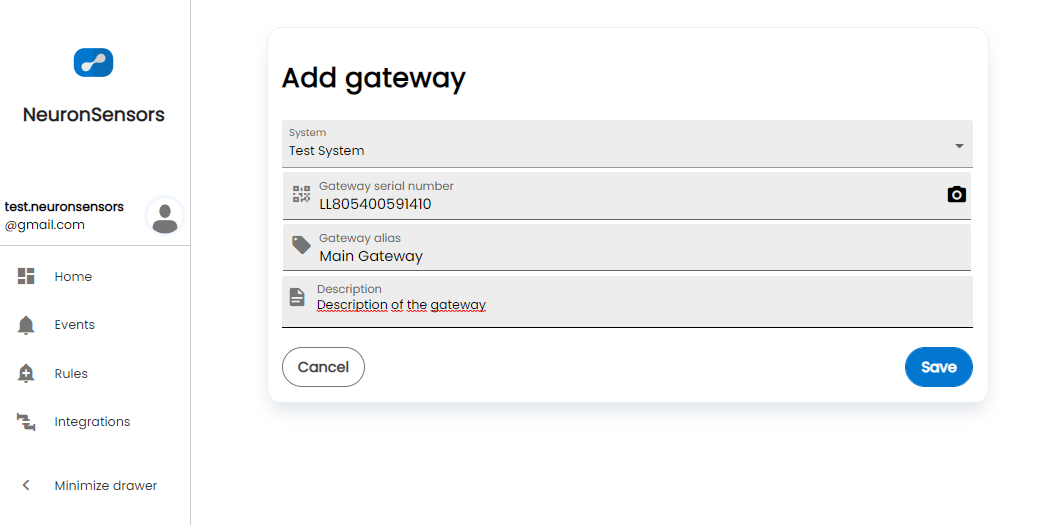
Select the "Save" button and you will be redirected back to the dashboard with your newly registered gateway.
Your gateway may appear as "offline" at first if it has not yet had time to send back a heartbeat signal to the cloud. The gateway should send this signal as soon as it power up and every 15 minutes after that.
New software updates will install automatically and may take a few minutes.
Notify offline
The Neuron system will by default notify you if the gateway goes offline for about 60 minutes. This setting can be turned off or you can choose to be alerted by text message (SMS notification) in the rules menu.
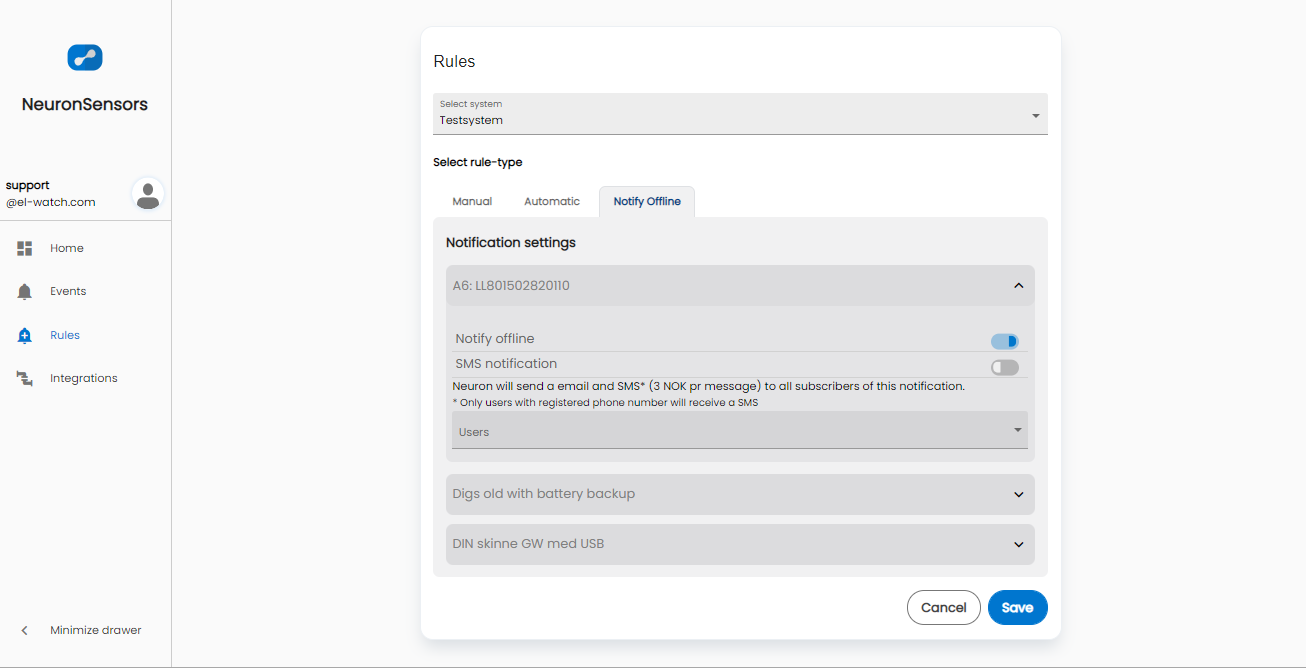
Text messages will add a fee of 3 NOK pr message. Only chosen users and users with registered phone number will receive a SMS.