CMMS integration is a paid feature, please contact sales@el-watch.com for an offer.
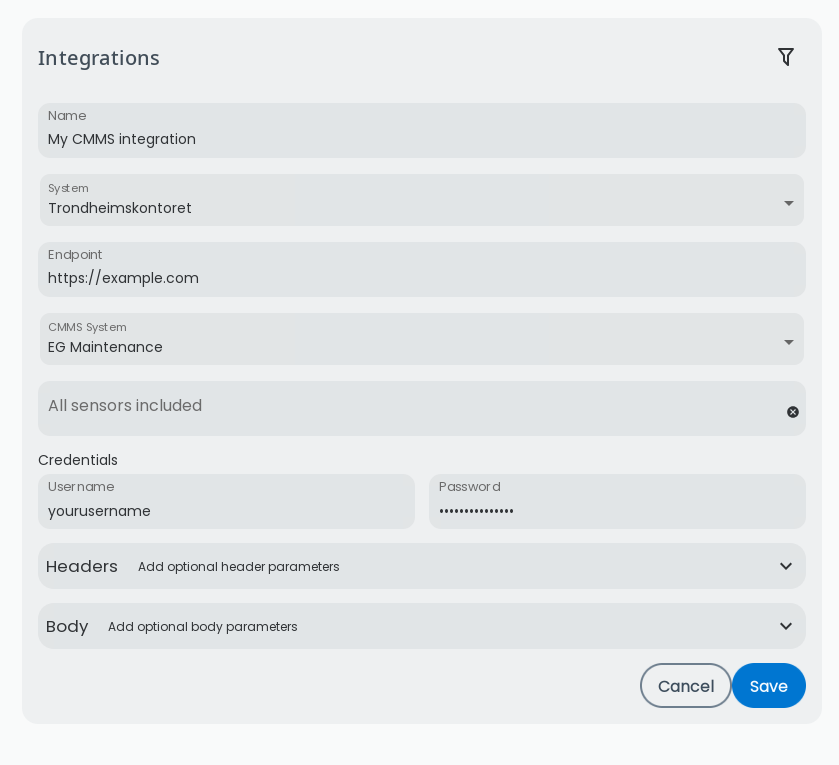
Name: Name of the integration.
System: Choose the system the webhook shall apply to. After selecting system you can also select which sensor to integrate. Leave blank to select all sensors in system.
Endpoint: Endpoint of CMMS API
CMMS System: Type of supported CMMS
Sensors: Select sensors you want to be sendt through the integration, or leave empty to send all sensors.
Credentials: API-Credentials
headers: Add request-headers to the webhook (optional).
body: Add additional body fields to the sendt webhook (optional).
Cancel: Cancel the creation of the Webhook for this system.
Save: Save and create the integration to this system.
Supported CMMS systems
Neuron sensors currently supports
- EG Maintenance
All available CMMS templates will be accessable through the dropdown
Initial setup
- Setup API endpoint
- Select CMMS Type
- Add API User credentials
Hour meters
Every 24h Neuronsensors will attempt to send devices tagged with a cmms: tag to the CMMS system
Read more details under the CMMS Systems documentation folder
Security
Data from neuronsensors integrations are sendt from ip address: 35.198.157.9 make sure this is not blocked in your firewall
Disabled integrations
Integrations are disabled automatically after 100 errors. This counter is reduced every successful request, and incremented every error.