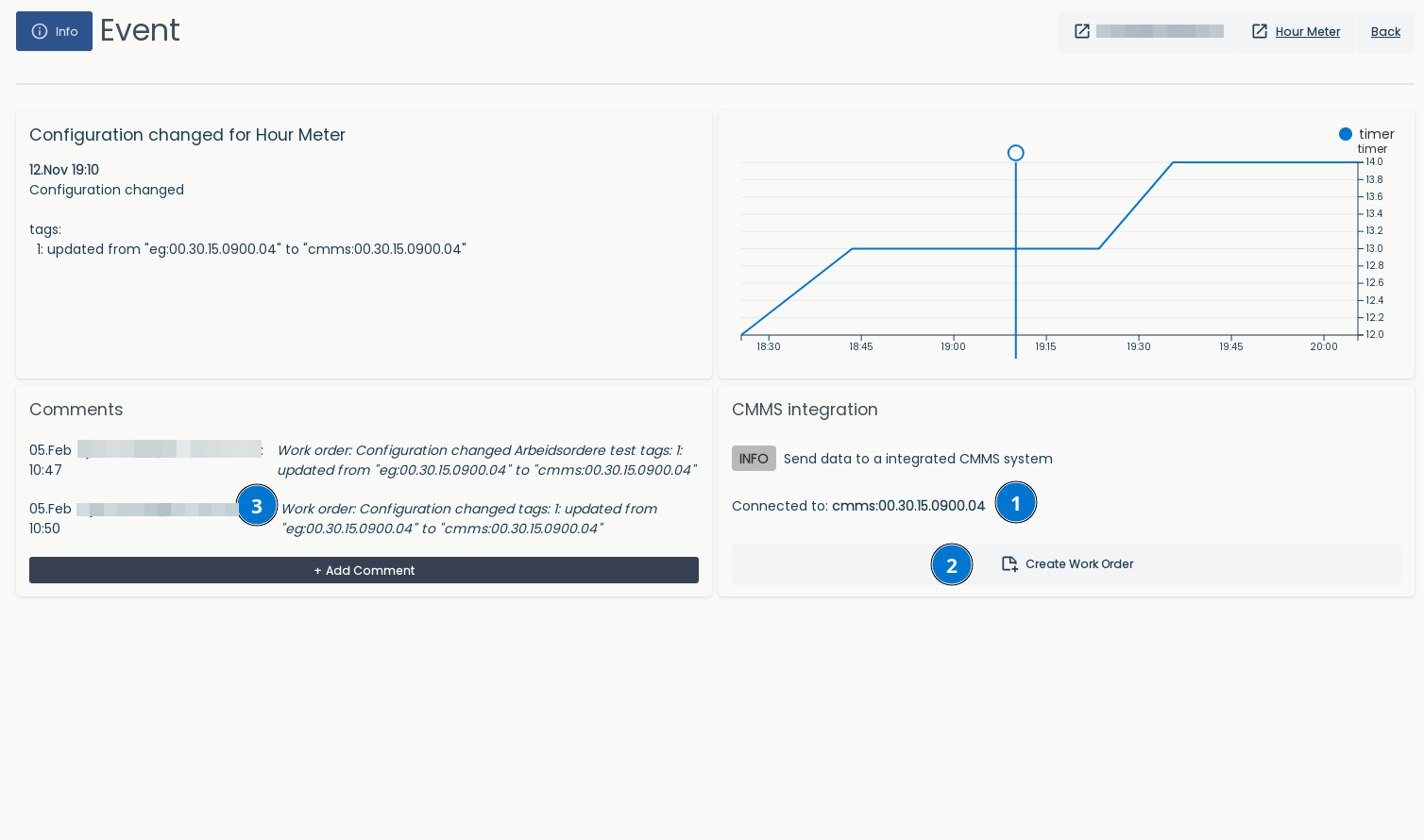CMMS integration is a paid feature, please contact sales@el-watch.com for an offer.
Integrating Neuron Sensors with EG Maintenance
To seamlessly integrate your Neuron Sensors with EG Maintenance, follow these simple steps:
This assumes you have setup the Integration successfully as described here
-
Tag Your Sensors:
Identify the sensors you want to integrate with EG Maintenance.
Add a specific tag to each sensor in the following format:cmms:<objectNo>.
Replace<objectNo>with the corresponding object number in EG Maintenance. -
Ensure Unit Compatibility:
Verify that the unit of measurement for your sensor matches the allowed meter reading frequencies in EG Maintenance.
If necessary, use the Convert - Digitizer option to:
- Set the desired output unit.
- Apply an offset to the meter reading. (Example below offsets the reading 7 hours)
Once these steps are completed, the integration will automatically sync your sensor data with EG Maintenance every hour.
By following these guidelines, you can effortlessly leverage the power of real-time sensor data within your EG Maintenance system.
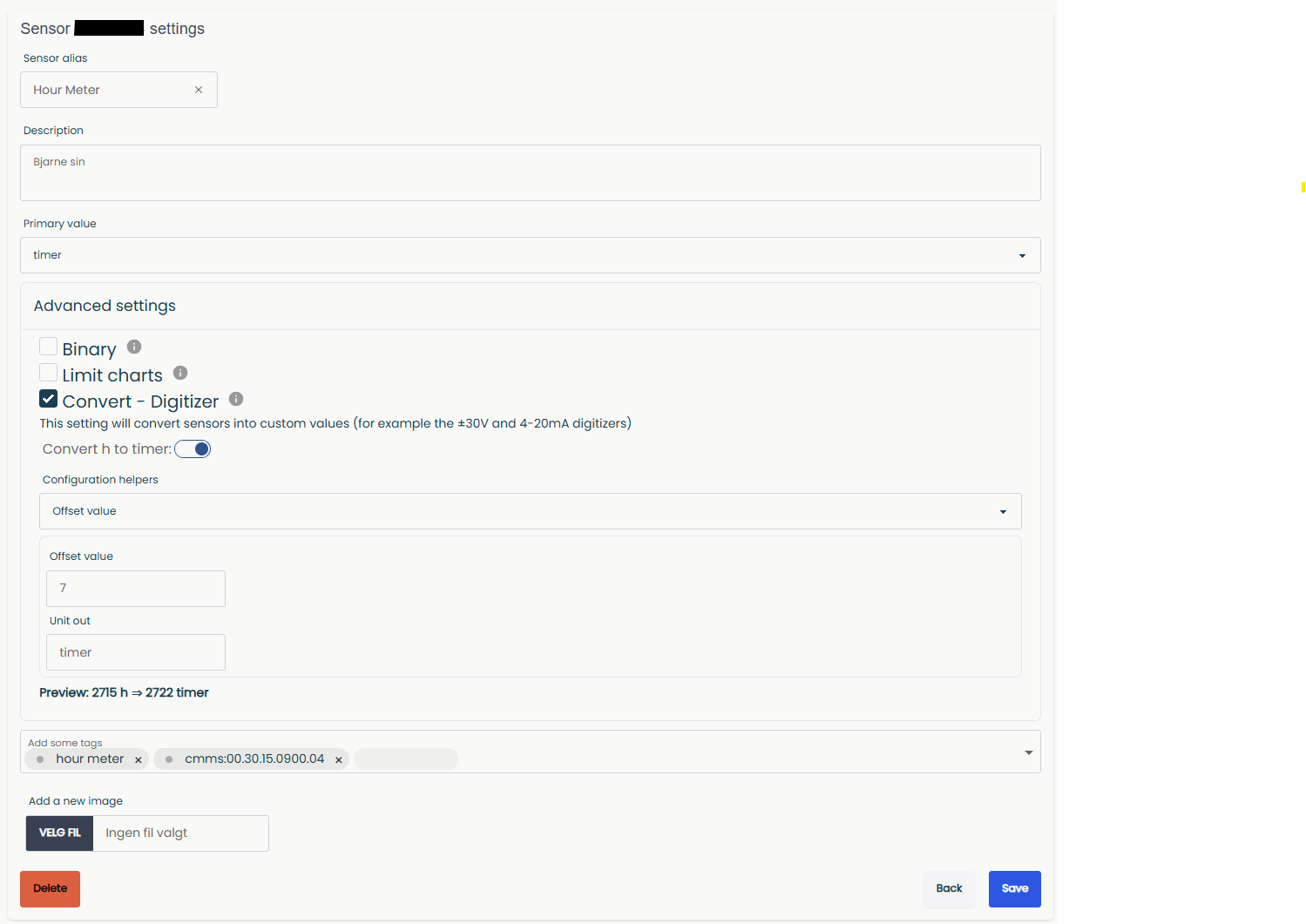
Hour meters
Every 24h Neuronsensors will attempt to send devices tagged with a cmms: tag and compatible unit to the CMMS system.
Make sure that you change the unit through Digitizer config or create sensor unit in EG Maintenance.
Work orders
The system facilitates the creation of work orders directly from device events, streamlining maintenance workflows for assets integrated with a CMMS. This functionality is available after device tagging.
Procedure:
- Device Tag Verification: Prior to work order initiation, ensure the device is correctly tagged with the appropriate CMMS identifier. This accurate association is critical for seamless integration and data transfer.
- Work Order Creation: Upon triggering an event associated with a CMMS-tagged device, a work order creation tile will be presented. Utilize this interface to generate the required work order.
- Confirmation and Audit Trail: Following successful work order submission, a system-generated comment will be appended to the event, providing confirmation of the delivery and establishing an auditable record of the maintenance request.