Object view
Tags can also be used to create an object view. In Object view you can add a picture and place the sensors with the same group tag in the picture.
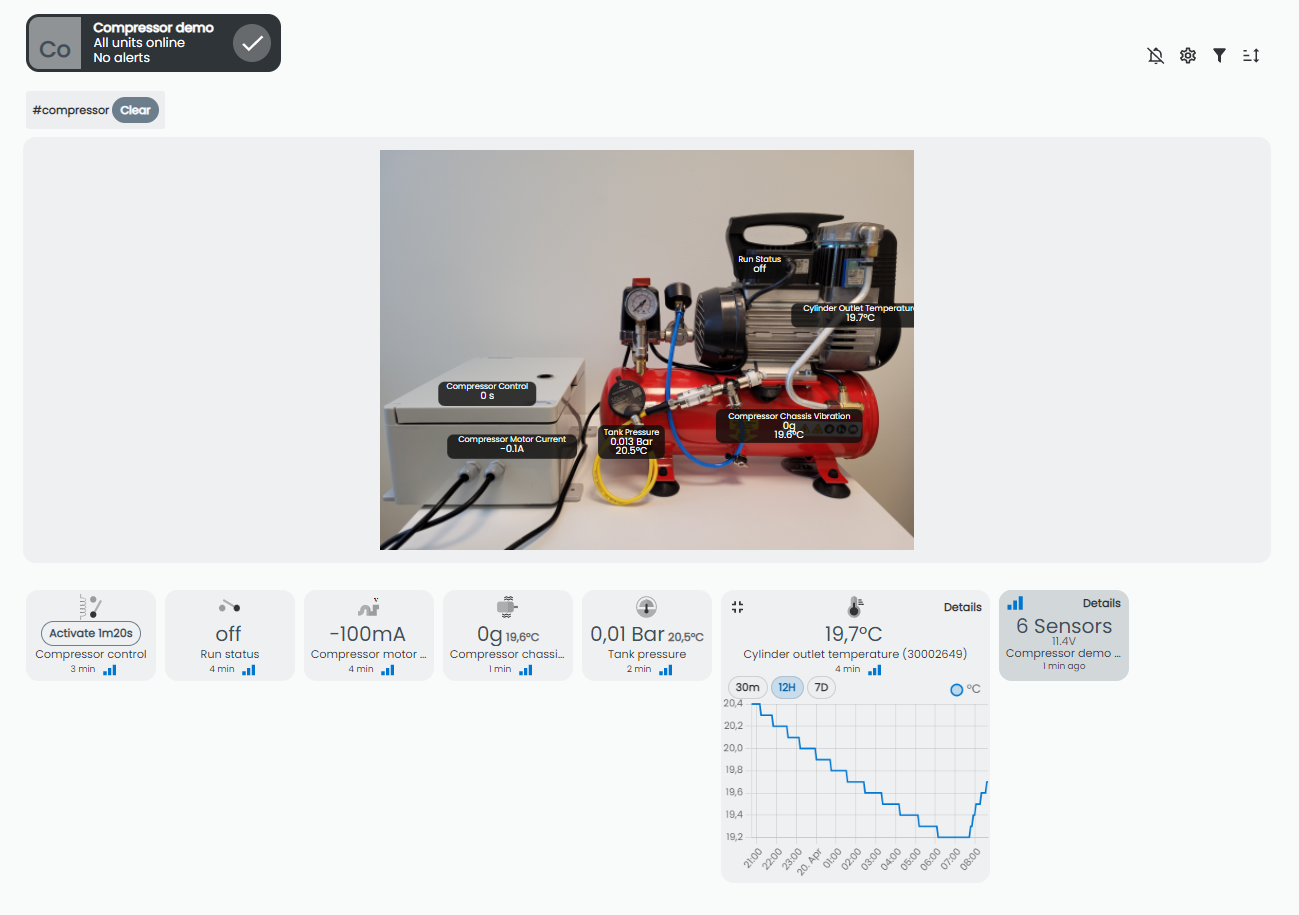
From the system overview click: "Add"
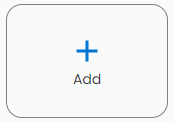
"Add object view":
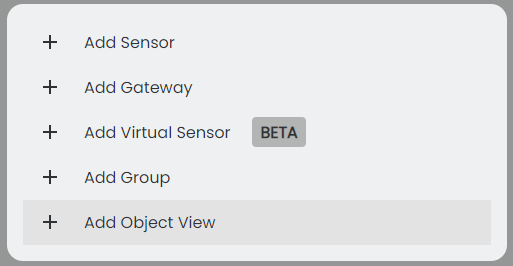
Choose an existing tag or create a new tag.
Sensors and gateways with the same tag will then be moved to this object view.
Add a picture and unique sensor tags to the sensors in this object view and place the tags/sensors in the picture.
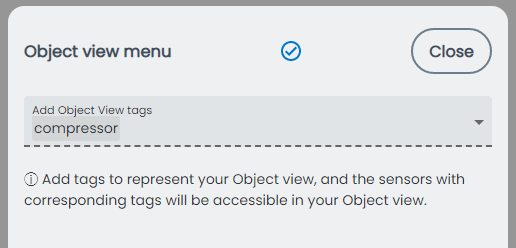
Object view
Each sensor to display in the object view also needs an unique tag as you place the tag and not the sensor