Installation
Install the sensor by attaching the split core over the conductor to be measured. P2 marking on CT should point towards the load. Note that only one conductor (phase) is to be placed in the split core.
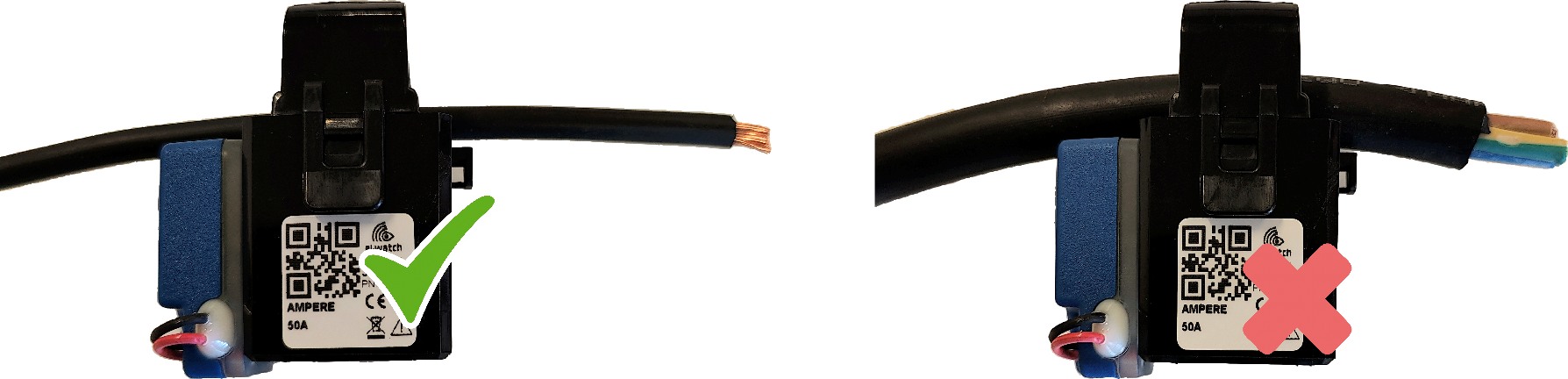
Edit sensor
After adding the sensor to your system, go to the Edit sensor from the sensor details page to configure sensor settings. Choose Ah - kWh under Configuration helpers for easy setup.
Prior to setting up the kWh Energy Meter in the app you will have to know the
- Line voltage
- Number of phases
- Number of conductors - for high amperage circuits multiple conductors in parallel may be used for each phase. Current will split equally between the conductors and you only need to install a sensor on one of them and enter the total number of conductors
- Offset - The sensor stores the accumulated measurement value internally, and cannot be deleted. To set the reading to 0, an offset value must therefore be inserted here. Insert the last reading with a - (minus) in front and it will show 0 kWh in the app.