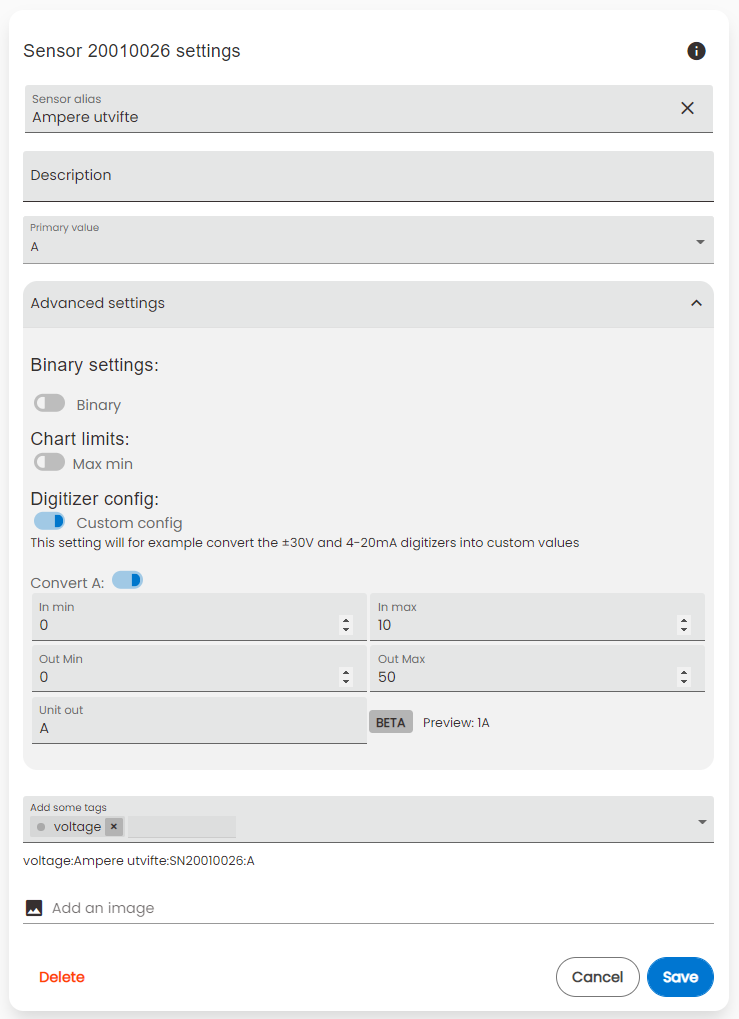Install the sensor by attaching the split core over the conductor to be measured. P2 marking on CT should point towards the load. Note that only one conductor (phase) is to be placed in the split core.
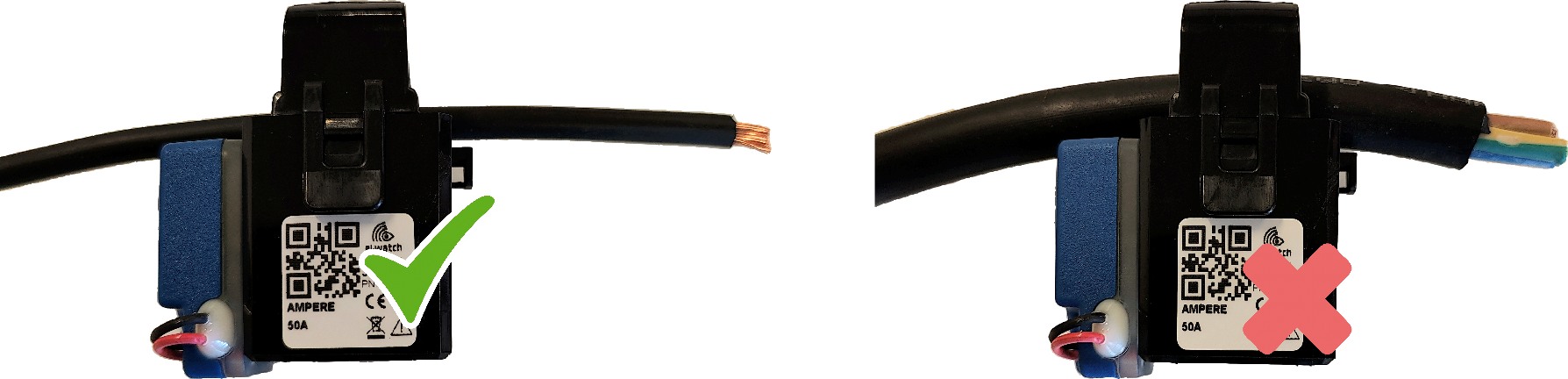
Sensors purchased before July 2022 will need to be configered as a Digitizer in the app. See instructions below.
After installing and adding the sensor in your system, you need to configure the sensor in the app to get correct readings.
Edit sensor
From the sensor details page click "Edit sensor" to change sensor settings.
Under Advanced settings the input and output of the sensor needs to be set.
- Activate the Custom config under Digitizer config.
- All Neuron Ampere deliver 0-10V output. Therefore set In min to 0 and In max to 10.
- The output setting is dependent on the range of the sensor. If you have a 50A sensor set Out Min 0 and Out Max to 50.
- Last set the Unit to A.
- Press Save and the sensors value and graph will update when a new sample is received.