User Settings
Click your profile picture or avatar and choose User Settings.
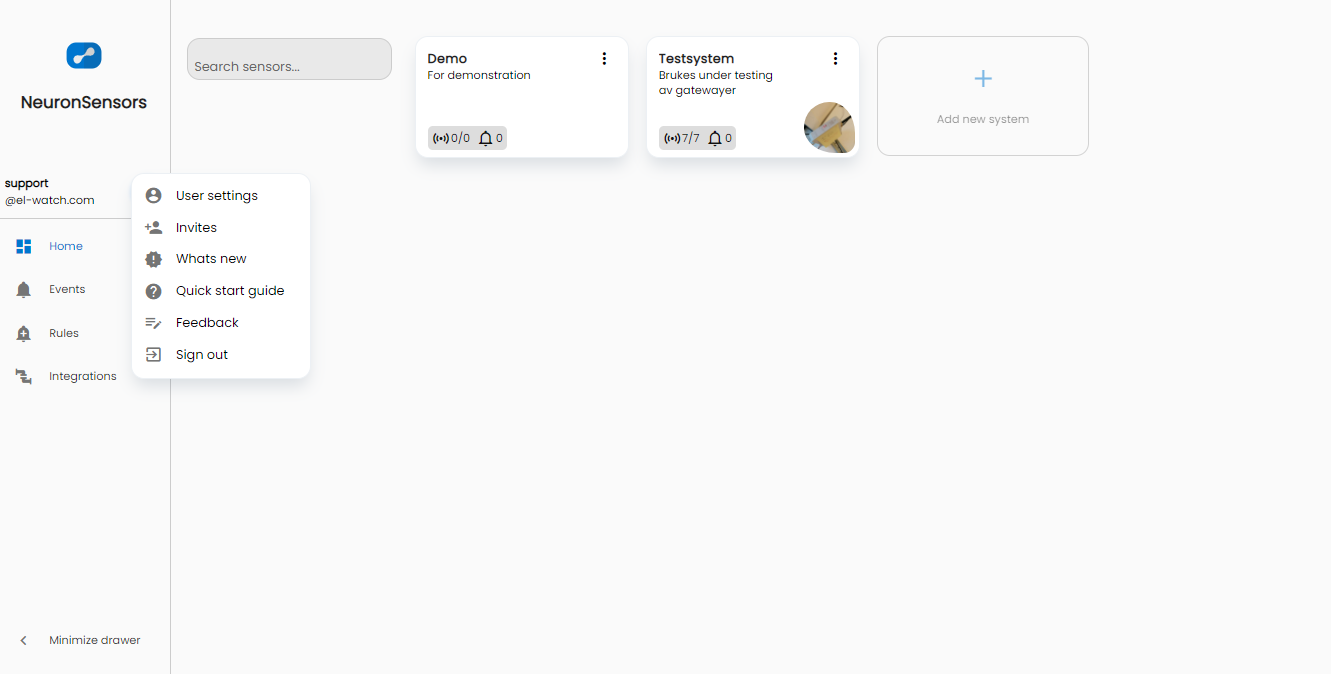
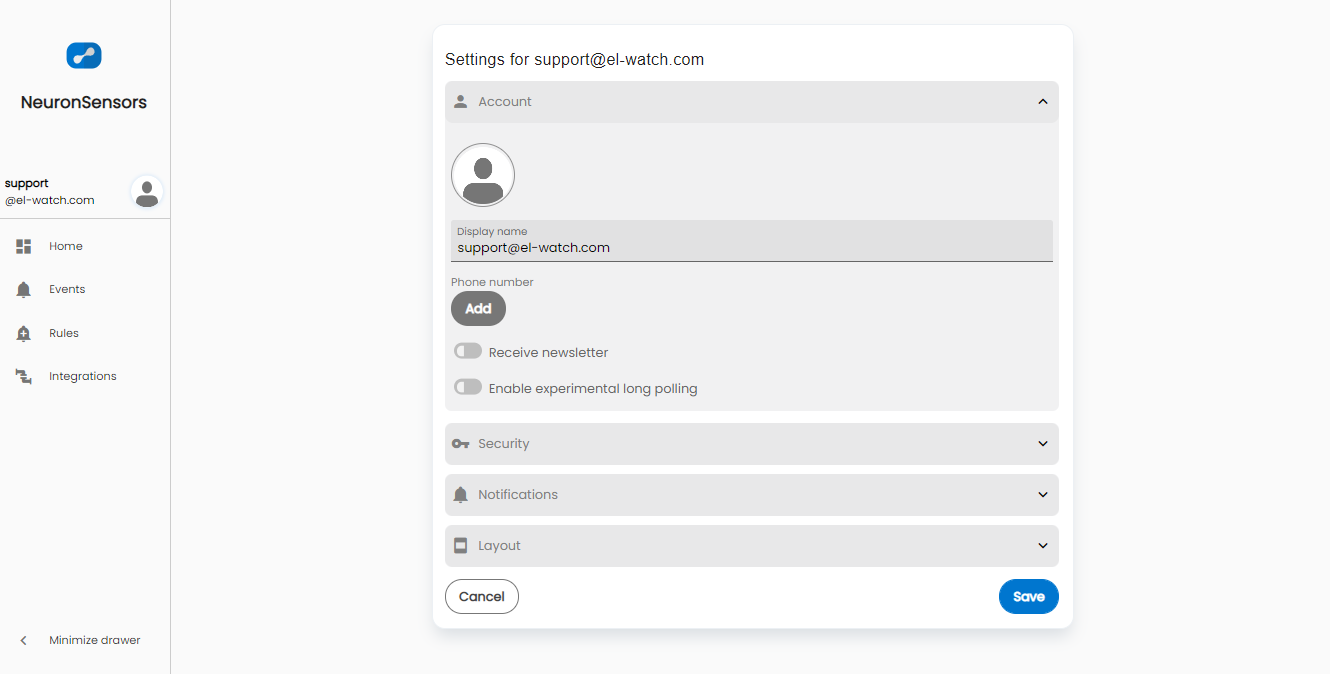
Account
Avatar: Click the avatar to add your own avatar.
Display name: Edit your display name.
Phone number: Click "Add" to add your phone number. Required to use SMS notifications.
You will receive a text message with a verification code. Enter this code during registration to verify your phone number.
Receive newsletter: Turn this on if you want to receive our Neuron newsletter.
Enable experimental long polling: Turn this on if you have firewall issues that causes neuronsensors.app to stall.
Security
Expand the security tab to access the security settings of your profile
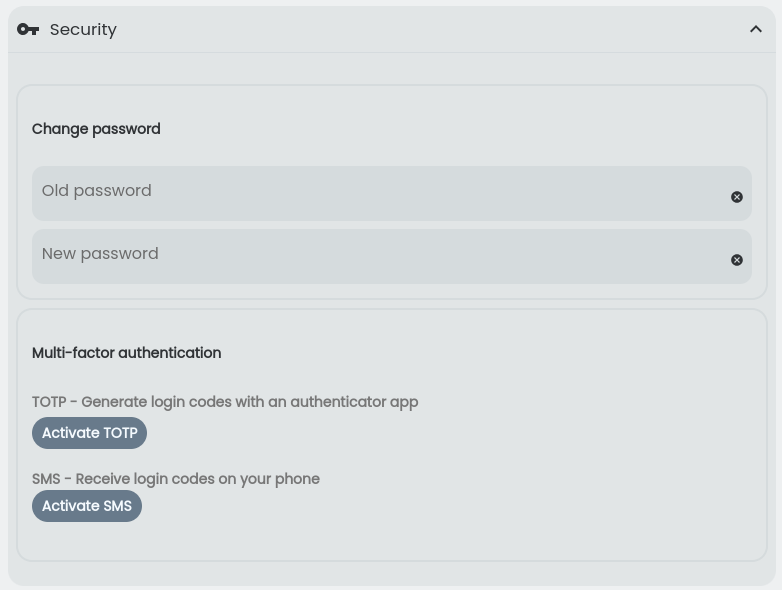
Here you can change your password.
This will only affect your user and not other users of the system.
Change password: Change your password below.
Old password: Insert your old password here.
New password: Insert your new password here.
Password length must be at least 8 characters.
Multi factor authentication
Enable multi factor authentication to increase the security of your system.
Multi factor authentication is a method of establishing access to an online account or computer system that requires the user to provide two different types of information. With two-factor authentication, you'll need to both provide a password and prove your identity some other way to gain access.
SMS:
You will first need to add a phone number. You will receive a text message with a code that you need to verify every time you log in with this enabled.
TOTP: Use an authenticator app to scan the provided QR-code. After scanning, the authenticator app generates a one time code. Enter the code and click 'Activate TOTP'. TOTP is now activated. Whenever an authentication is needed, a new one-time password will now be required.
Notifications
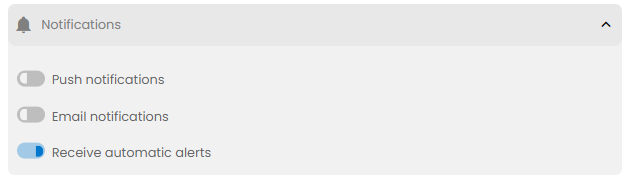
Push notifications: Enable push notifications.
A push notification is a message that pops up on a mobile device. App publishers can send them at any time; users don't have to be in the app or using their devices to receive them.
Email notifications: Enable email notifications.
Receive automatic alerts: Enable automatic alerts.
Automatic alarm-rules are currently undergoing testing and might not be stable. Please add manual alarm-rules to make sure you get important alerts!
Layout
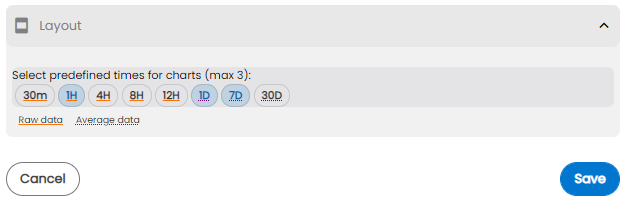
Select predefined times for charts (max 3): Select what chart ranges you prefer. You can choose only three. From 30 minutes to 30 days.
1 day (1D), 7 days (7D) and 30 days (30D) show hourly averages and not raw data.