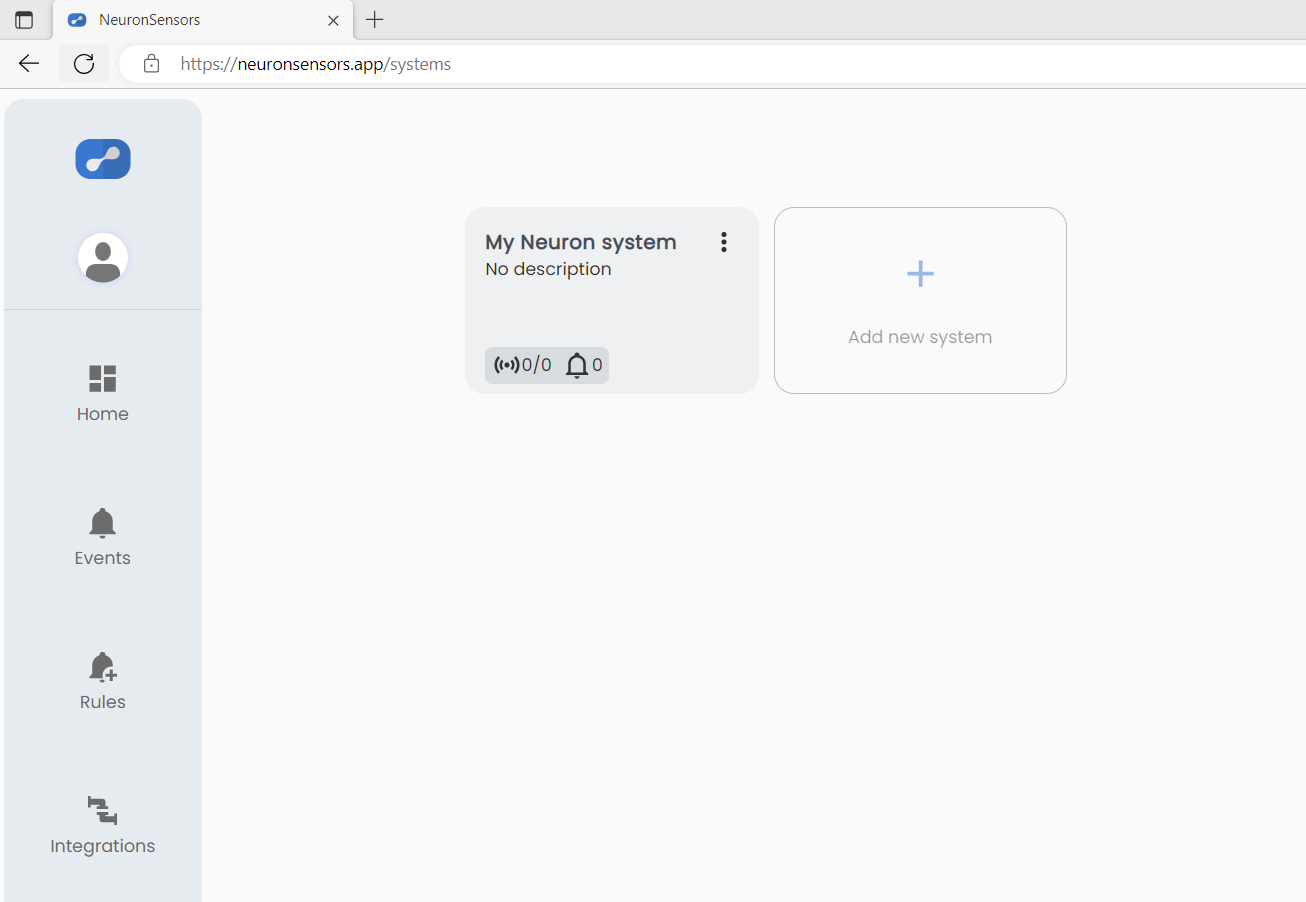Introduction
This article will show you how to create a new system for your sensors and gateways.
A system is a way to organize your sensors and gateways in the app. A system could be a department or an address. Note that each system will be invoiced separately. In a system you can group sensors to organize your systems even further.
Create a System
Create a new system by selecting "Add new system".
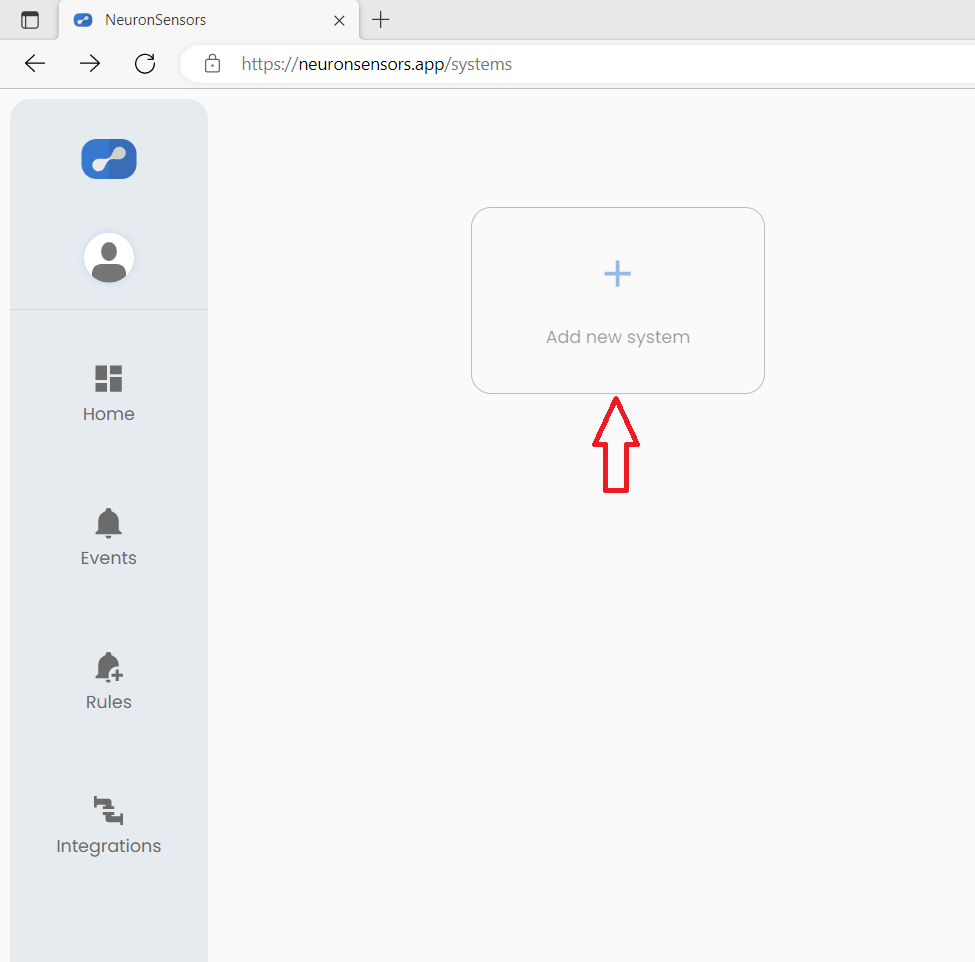
This will open the Create System dialog.
Fill inn a name for the system and optionally a description for the system.
For all systems with sensors or gateways with a license fee, the Invoice Address must be filled in. See the section Invoice Address for details. Such sensors will stop delivering data if no Invoice Address is entered, or if the invoice is not paid.
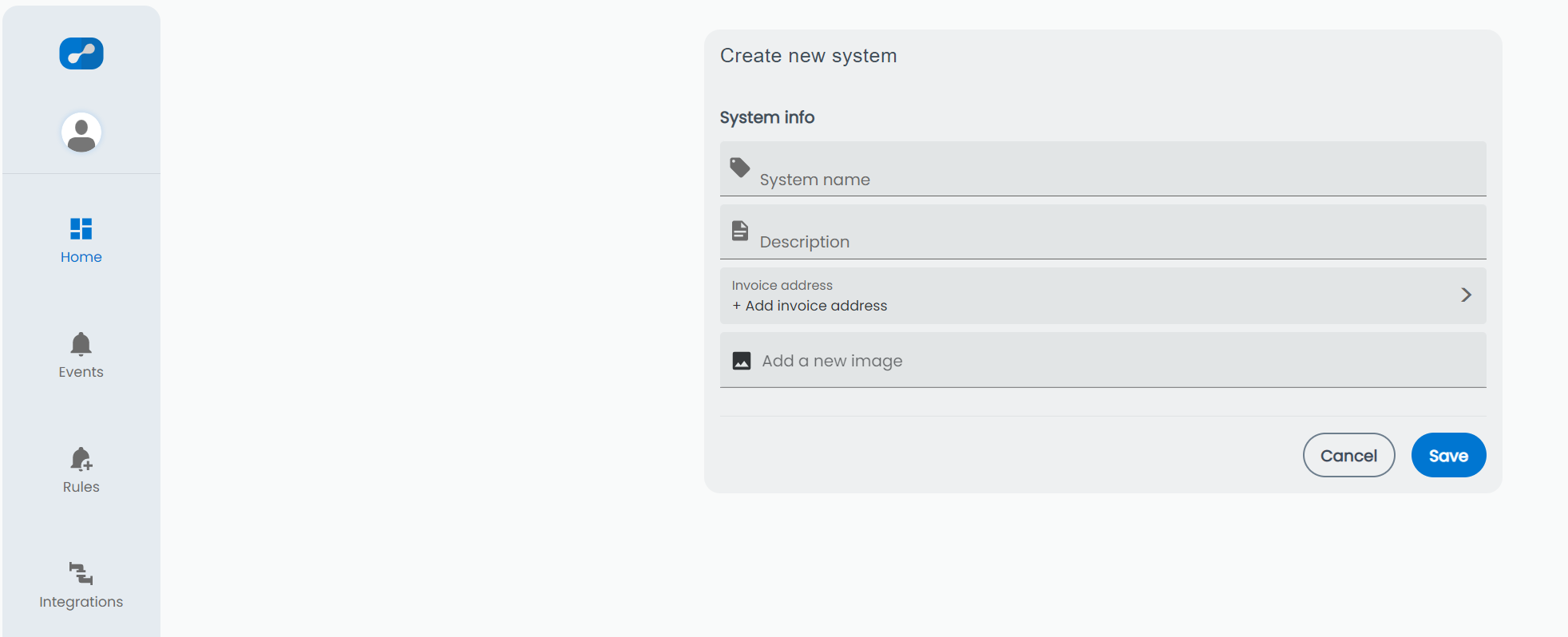
After all necessary information is entered, select "Save" and you will be redirected back to the dashboard where you will see your newly created system.