Systems overview
This is the default view where you see all your systems organized in tiles.
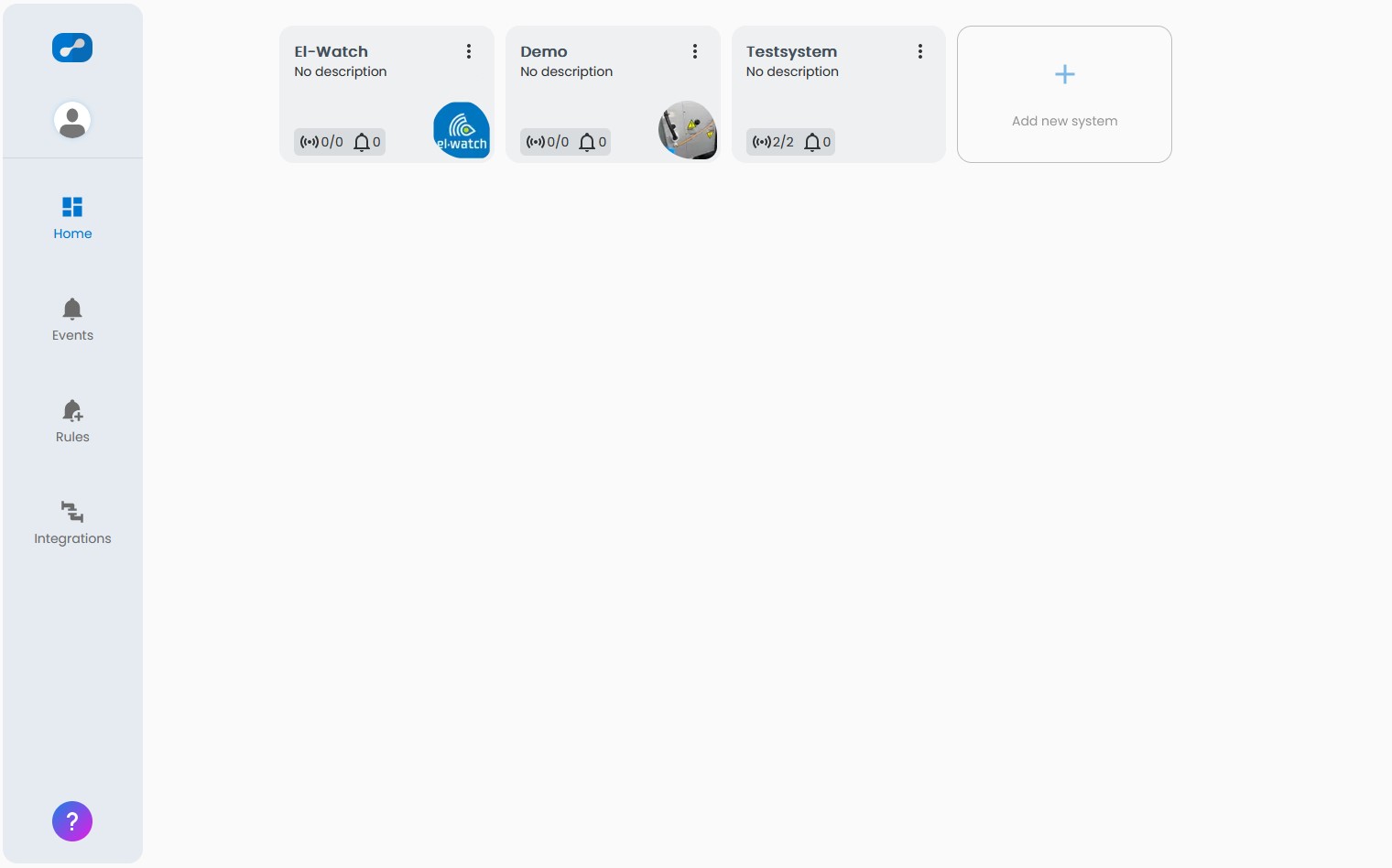
In the search area you can search for a sensor or grateway in any of you systems. You can search by serial number, alias or tag. The last "hit" is displayed as a suggestion for easy access.
Each system displays its system status.

The first numbers indicate many sensors and gateways are online right now and how many there are in total. The bell signals how many active events there are and the status turns red when there is an active event.
Click the three dots to manage your system.