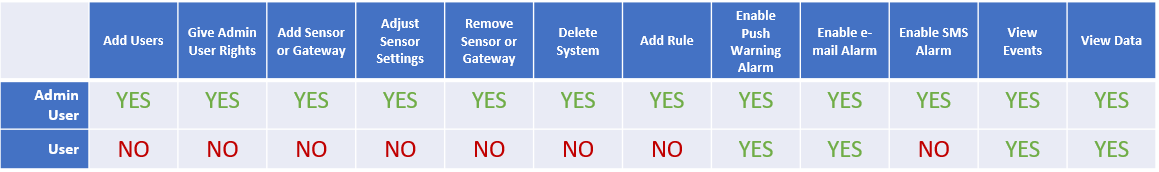Introduction
There are two levels of users in Neuron App, Admin user and Standard user.
The User that creates a System becomes an Admin User of this System.
Adding and managing users
Other Users can be added to the System by an invite from Admin User.
When adding new users you can set the User level.
From the systems overview click the three buttons to open Manage system.
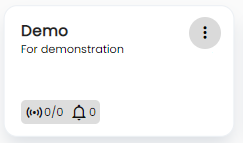
Under System users you can:
- invite new users and choose to set them as Standard or Admin user
- change level of existing users
- remove users
There can be multiple Admin Users in a System.
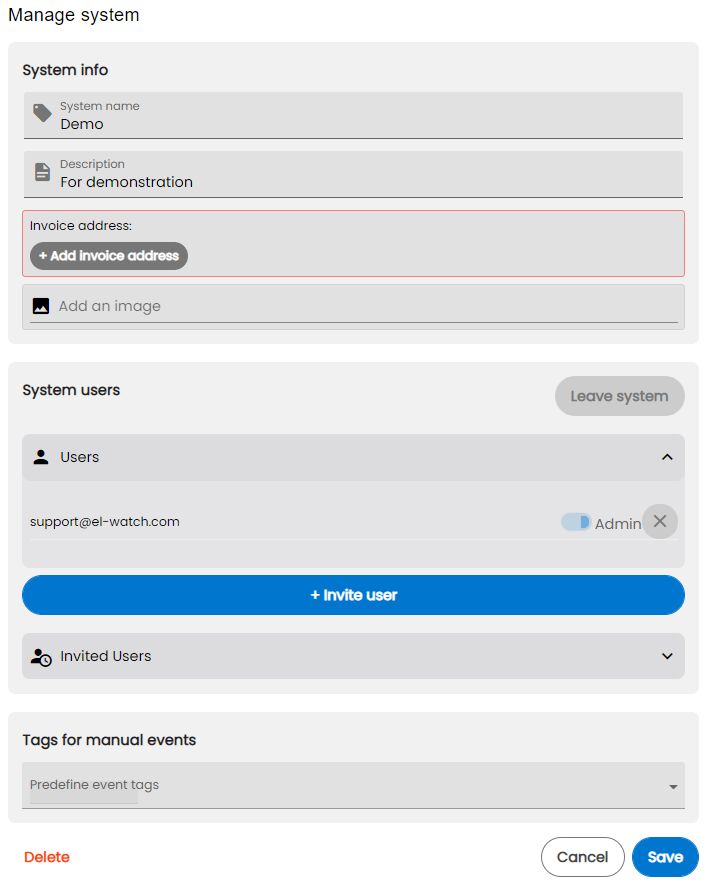
Level of functionality
Admin Users have access to all functionality, including deleting the System, which will remove all settings and history.
Standard Users can enable alarms, view events and data.